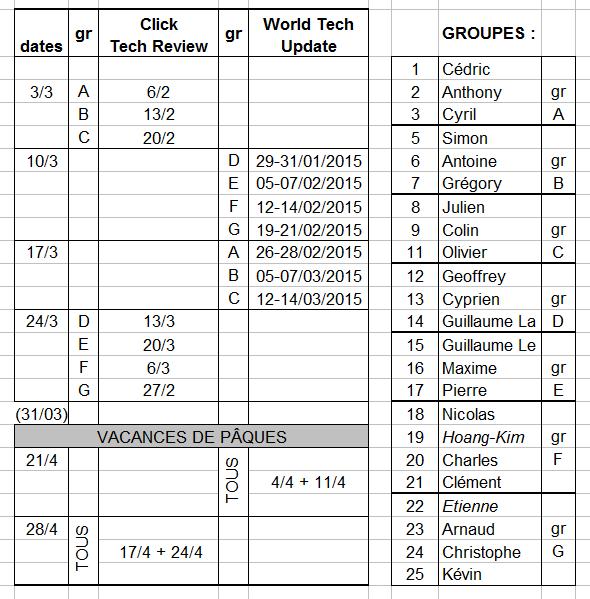Home » Info 2
Category Archives: Info 2
Tous : Merry Christmas !
As the Monty Pythons used to say : And now for something completely different, The digital story of the nativity.
Or some Christmas commercials (a real tradition in the UK !) e.g., Mog’s Christmas (Mog the cat is a well known character in a series of children’s books) or a selection of John Lewis’s ads.
Info : Quelques articles récents
- https://www.newscientist.com/article/dn27633-gadgets-powered-wirelessly-at-home-with-a-simple-wi-fi-router/ (New Scientist, 1 June 2015) : Throw away those power cords and chargers. Signals from a Wi-Fi router providing wireless electricity could soon be used to power gadgets and charge phones.
- https://www.newscientist.com/article/mg22730342-100-the-office-where-the-lights-talk-to-your-smartphone/ (New Scientist, 12 August 2015) : A building in Amsterdam is the first with lights that communicate with workers’ smartphones, giving them control over the heating and lighting in their area.
- https://www.newscientist.com/article/mg22730402-800-web-in-a-box-delivers-a-bit-of-the-internet-anywhere-you-want/ (New Scientist, 23 September 2015) : How do you get digital content in places without a decent internet infrastructure? The solar-powered LibraryBox lets you parcel up the web and take it anywhere.
- https://www.newscientist.com/article/mg22730392-600-unhackable-kernel-could-keep-all-computers-safe-from-cyberattack-2/ (New Scientist, 16 September 2015) : From helicopters to medical devices and power stations, mathematical proof that software at the heart of an operating system is secure could keep hackers out.
- https://www.newscientist.com/article/dn28201-is-the-digital-learning-revolution-a-waste-of-money/ (New Scientist, 21 September 2015) : A report by the Organisation for Economic Co-operation and Development highlights that education systems investing most in IT saw “no appreciable improvement” in results for international exams.
- https://www.newscientist.com/article/mg22730392-700-face-analysis-can-tell-what-youll-buy-after-watching-ads-2/ New Scientist, 16 September 2015 : Affectiva’s software (an automated emotion analysis system) lets advertisers know whether a (TV) ad was successful.
- https://www.newscientist.com/article/mg22830423-100-speech-recognition-ai-identifies-you-by-voice-wherever-you-are (New Scientist, 7 October 2015) : The latest smartphones can recognise you by your voice. What happens when technology can pick us out from the crowd just by listening?
Info : Internet of things (IoT) + RFID – quelques pistes
(= les objets connectés / l’internet des objets) – certains disent même : the internet of everything. Sujet brûlant d’actualité !
« The internet of things refers to efforts to turn formerly dumb devices such as fridges, thermostats and the like into smarter gadgets that can report on their status or be controlled remotely. » (http://www.bbc.com/news/technology-30692154)
– une infographie Cisco qui fait un bon point de départ
– A primer on the IoT and RFID
voir en particulier liste des updates : pistes pour des recherches ultérieures, par exemple :
- Google’s OS for the IoT : Brillo – Huawei’s OS for the IoT : LiteOS (tous les deux sortis en 2015)
- les RFID et la technique NFC (cf Oyster card) : par ex cette vidéo Explania retirée de leur site, mais encore disponible (mauvaise qualité du son), sans être créditée, sur YouTube (transcription ci-dessous)
– une bonne vidéo d’introduction (sur ForwardThinking, excroissance du site bien connu How Stuff Works) : http://www.fwthinking.com/videos/fwthinking-ep1-internet-of-things-video.htm
– une sélection d’articles proposée par la MIT Technology Review : http://www.technologyreview.com/collection/exploring-the-internet-of-just-about-everything/ celui-ci étant particulièrement intéressant (technique, mais pas trop) : http://www.technologyreview.com/news/529576/mobile-gadgets-that-connect-to-wi-fi-without-a-battery/
– http://www.bbc.com/news/technology-31584546 A « starter kit » designed to spur on the invention of internet-connected gadgets : Feb 2015, très concret.
– le nouveau jouet de la BBC, le micro:bit (prévu pour l’IoT) : http://blog.bluetooth.com/bbc-microbit-a-groundbreaking-project-putting-bluetooth-technology-in-the-hands-of-next-generation-of-iot-developers/ (July 2015)
– Risques de hacking : Spam in the fridge (The Economist, 25 Jan 2014) + Home, hacked home , the perils of connected devices (The Economist, 12 July 2014)
– Dans le registre Big Brother (privacy concerns)
- CES 2014 : Connected tech raises privacy fears (BBC News, 8 Jan 2014)
- Vidéo (+CC) Smart home (donne une idée du contenu d’un article protégé du Wall Street Journal) June 2014 et les articles sur le thermostat intelligent NEST
- toujours NEST : Reinventing the home – the internet of things (video The Economist, March 2013) et Google’s home invasion (New Scientist, 15 Jan 2014)
- pour se donner vraiment froid dans le dos, un aperçu d’un rapport (29 Aug 2014) sur les compteurs électriques intelligents (invasion of privacy), que le gouvernement UK veut rendre obligatoires
- et un autre, ahurissant, sur ce que les mêmes compteurs intelligents peuvent révéler de vos habitudes télévisuelles : http://www.bloomberg.com/news/2014-06-10/your-outlet-knows-how-smart-meters-can-reveal-behavior-at-home-what-we-watch-on-tv.html
– Et enfin, une « expérience » dont la presse a beaucoup parlé : « Several weeks ago wired.com reported a Jeep Cherokee had been hacked and taken over by hackers with the driver inside. A security flaw in a cellular-connected computer served as the entry point that they could wirelessly hack into the Jeep over the internet to hijack its steering, brakes and transmission. »
__________________________
RFID EXPLAINED (explania.com)
No longer available on Explania website
(uncredited YouTube version, with irritating background music)
Transcript
These days, every product has a barcode
that contains basic information about the product.
Thanks to barcodes store owners can keep track of their inventory.
And shoppers can check out much faster than before.
0:17 However, despite their many avantages,
barcodes must be read one at a time,
and the information they contain is fixed.
What if those barcodes were replaced by chips
that could not only be read more quickly ,
but could have their information updated as well
And what if those chips could communicate with other devices ?
0:44 These chips already exist,
and the technology they use is called RFID,
short for Radio Frequency Identification.
Well, RFID tags contain a small microchip and a transmitter
that can only be activated by an RFID reader
to which the tag returns its signal.
That’s why RFID is called a passive technology.
1:12 Imagine that you buy a carton of milk in a supermarket ,
the carton’s RFID tag has stored the price and the milk’s expiry date.
When you pick up the carton,
the shelf can immediately display the carton’s expiry date .
When you’re finished with your shopping,
a reader near the exit could read the tags of all your products as you pass buy,
and immediately generate a bill for your approval.
No more standing in line !
1:43 Back home, a smart refrigerator equipped with an RFID reader
could keep track of the expiry date of all your groceries,
and if you also have a smart rubbish bin,
the bin and the refrigerator could even make a new shopping list for you.
2:00 This may sound futuristic
but RFID tags are already used in exactly this way in transport and logistics.
RFID tags are already being built into motorway toll pass cards and subway passes.
RFID tags facilitate the handling and tracking of luggage and freight.
Retailers are also integrating RFID tags and readers into their stores.
2:30 With the price of RFID chips and readers dropping steadily,
other sectors are discovering their uses.
In fact, several European research projects are working together
with large companies from other sectors
to find clever ways of cutting costs.
and boosting efficiency with RFIDs.
2:54 Ironically, one of the oldest uses of this technology is in agriculture,
where RFID tags are used to keep track of livestock .
Now that these tags can be reduced to the size of a rice pellet,
they are already being implanted into pets,
to help track and recover them.
3:14 Other possible new applications of RFID are in medicine.
For example, an RFID tag built into an armband
could contain a unique identifier for a patient.
Doctors can read the tag and immediately access the patient’s medical history,
and link it to databases of diseases and medications’ side effects.
This could greatly speed up diagnosis and treatment.
3:45 RFIDs can be integrated into almost any everyday object,
from fridges to bus passes.
The fact that these devices can be read, updated and tracked
has raised privacy concerns.
The European Union is therefore developing a legislation
to ensure that the use of RFID never compromises basic human rights
and the individual’s right to privacy.
More and more devices and applications are becoming interconnected
and among them RFID is rapidly becoming a key technology.
4:23
Info 2 : Répartition des points Q2 + consignes
Points TJ Q2
– points TJ audio non attribués au Q1 = 3,5 : 2 tests les 21 et 28/4
(extraits à synthétiser, gap-filling et/ou réponse en français à des questions sur le contenu d’extraits réécoutés)
– points TJ audio Q2 = 3,5 : 2 prestations individuelles Tech News (calendrier : voir billet du 22/2)
présenter en anglais le contenu d’un des « segments », en s’aidant éventuellement de quelques mots-clés
! noter au tableau les mots de vocabulaire spécifique dont les autres étudiants auront besoin pour prendre leurs notes
(les points obtenus compteront double : 1x pour l’audition, 1x pour les présentations)
– points TJ lecture Q2 = 2,5 : test récapitulatif écrit le 31/03
répondre en français à des questions sur le contenu des 14 bulletins (7 x Click + 7 x WTU), en s’aidant des notes prises en anglais pendant les présentations, complétées individuellement d’après réécoute et/ou liens donnés sur les deux sites
– points TJ présentations Q2 = 2,5 : 2 prestations individuelles Tech News (cf. plus haut) + 1 présentation par groupe (le 19/5) du travail de Labo réseaux
Examen oral Q2 : mêmes consignes que pour le Q1 (cf. billets du 29/10 et du 3/11)
y compris Google doc des choix individuels; varier sujets et sources, ne pas reprendre de sujets traités dans le dossier du Q1
Amendement : longueur minimum du dossier de lectures Q2 = 50 000 signes (et non 75 000 comme initialement prévu)
Dates de remise des dossiers: cf. calendrier
Attention : dossier/liste des auditions incomplet(-ète), envoyé(e)/remis(e) en retard ou non envoyé(e)/remis(e) = PAS d’examen oral (0). Idem si vous n’avez pas vos fichiers mp3 sur clef USB le jour de l’examen.
Remarque sur le choix des fichiers audio : vous pouvez reprendre des Tech News déjà présentés, jusqu’à concurrence de 5 minutes sur les 20 à préparer.
Info 2 : Listening to tech news (your next assignments)
You will be able to summarize (in English) the contents of the 3 to 5 segments of your news clip. You can have a look at a short list of key words (at most 5 key words per segment).
*BBC Click Tech Review
*IDG World Tech Update. WTU is released on Thursdays/Saturdays – that’s why two dates are mentioned for each programme in the list.
WTU 29/1 – 05/2 – 12/2 – 19/2 – 26/2 – 5/3 – 12/3 – 3/4 – 10/4
It might be a good idea to download the videos, as you will have to sit a test on the whole lot.
Salon de la mobilité internationale à Waterloo (28 février 2015)
(voir aussi ce billet du blog)
Partir pour apprendre une langue, participer à un chantier international, travailler comme jeune au pair, découvrir une autre culture… autant d’aventures qui nécessitent préparation et réflexion.
Pour aider les jeunes à y voir plus clair, l’ASBL Infor Jeunes Waterloo et Monsieur Bettendorf, Echevin de la Jeunesse de Waterloo organisent leur quatrième salon consacré à la mobilité internationale des jeunes.
Il se déroulera le samedi 28 février 2015 de 14h à 18h00 dans les bâtiments de l’Administration communale. Au menu : près de 25 stands, des séances d’information. L’entrée est libre.
Cette édition comporte quelques nouveautés : une plateforme internet dédiée au projet http://hw.inforjeuneswaterloo.org, « Hello World, the M@g » – numéro spécial “mobilité internationale” du magazine d’Infor Jeunes Waterloo – et un invité d’honneur, la Fondation Folon de La Hulpe qui à cette occasion lancera son « Passeport pour d’autres ailleurs ».
L’objectif de cette action est de rassembler en un lieu un panel d’informations sur les différentes possibilités s’offrant aux jeunes désireux de concrétiser un projet « International ».
Info 2 : The Machine
Summer update : HP kills The Machine, repurposes design around conventional technologies (ExtremeTech, June 10, 2015)
__________________________________
1. Watch this promotional video by Hewlett-Packhard
2. HP Discover is Hewlett-Packard’s showcase technology event for business and government customers. There are two HP Discover events annually, one for the Americas and one for Europe, Middle East and Africa (EMEA). HP Discover 2014 : Las Vegas, June 2014 – Barcelona, December 2014.
- Meg Whitman & Martin Fink discuss The Machine at HP Discover Barcelona, December 2014 (36:33)
- HP Labs and Martin Fink Launch The Machine (HP Discover Las Vegas, June 2014) (8:41)
3. Articles
- Engadget
- ExtremeTech June 14 – Dec 14
- MIT Technology Review
Info 2 : Tracking shoppers
BBC Click
- 26 July 2014 : What price for free wifi ? (also here)
- 29 Aug 2014 : Protecting your wireless identity
NB : Click has recently created their own YouTube channel; read the comment by Justamultimediauser (where we used to watch the full program)
PC World videos, 7 Oct. 2014 : Store shelves are looking back at you
The Economist explains : How do smartphones reveal shoppers’ movements? (Jul 21st 2013)
The Economist Babbage, July 24th 2013 : How to track shoppers using Wifi (min 7:51 ? 12:10)
The Economist Babbage, August 14th, 2013 : London recycling bins nab data from passers-by (min 5:43 ? 9:39)
Info 2 : Minority Report (+ TED talks
Your last assignment : watching the film « Minority Report » A few comments on the technologies it showcases :
- http://www.theguardian.com/technology/2010/jun/16/minority-report-technology-comes-true
- http://www.theawl.com/2013/02/how-minority-report-trapped-us-in-a-world-of-bad-interfaces
- http://www.ted.com/talks/john_underkoffler_drive_3d_data_with_a_gesture
Remember the data interface from Minority Report? Well, it’s real, John Underkoffler invented it — as a point-and-touch interface called g-speak — and it’s about to change the way we interact with data. (TED talk, filmed February 2010)
(TED is a nonprofit devoted to Ideas Worth Spreading. It started out (in 1984) as a conference bringing together people from three worlds: Technology, Entertainment, Design. TED talks : « 1900+ talks to stir your curiosity » a.o. about technology – all with interactive transcript !)
John Underkoffler built his own company to make that science fiction real. Here he shows his latest work : Minority Report arrives with Oblong (part I)
_________________
BBC Click, 30 November 2013 : Interacting with our computers in the future (? 7:44)
Pre – Kinect : New Scientist, 15 Dec 2009 : LCD screen can see in 3D (watch video)
Info 2 : Dossier audio (Q1)
Pour l’examen oral, vous choisirez un minimum de 5 fichiers audio/vidéo, pour une durée totale d’au moins 20 minutes.
Vous pouvez ne choisir qu’un extrait d’un fichier plus long, mais il faut qu’il fasse sens isolément (moyennant, éventuellement, 2 à 3 lignes de présentation du contexte).
Vous remettrez au cours du 16/12 une liste de vos choix, dont vous aurez envoyé la version électronique par courriel helha pour la veille à minuit. Attention : liste envoyée/remise en retard ou non envoyée/remise = PAS d’examen oral (0). Idem si vous n’avez pas vos fichiers mp3 sur clef USB le jour de l’examen (pas question d’être interrogé à partir de la vidéo d’origine).
Sources
Les fichiers proposés au cours ou en complément des cours (voir blog), ou tout autre fichier provenant d’une source « agréée » (sites renseignés sur le blog ou soumis à mon approbation). Vous pouvez aussi puiser dans les fichiers proposés par les étudiants de l’an dernier (voir blog), pour autant qu’ils restent d’actualité. Pensez à varier les sujets et les sources.
Présentation de la liste
Votre nom en pied de page + références précises des fichiers (numérotés), c’est-à-dire titre, date de mise en ligne, source et URL (si la source est YouTube, préciser quelle chaîne), minutage et durée du passage choisi, mise éventuelle en contexte (cf plus haut). Indiquer en haut de la liste la durée totale de l’ensemble des fichiers/extraits choisis.
Déroulement de l’examen
L’examen se fera toujours sur la bande son uniquement; si vous avez choisi une ou plusieurs vidéo(s), vous en aurez extrait la bande son (par exemple avec Freemake video converter, VLC, voire Audacity pour les sites récalcitrants). Vous apporterez vos fichiers au format mp3 (mêmes titres que sur votre liste) sur clef USB – à moins que nous ne mettions au point entre-temps d’autres modalités pratiques, qui seront rappelées en mise à jour DE CE BILLET.
Vous tirez 2 fichiers au sort; je positionne le curseur +/- au hasard en 3 endroits différents de chacun des 2 fichiers, nous attendons le début d’une idée, je vous fais écouter UNE fois le passage (de 20 à 30 secondes) et vous expliquez en français ce qui a été dit (il ne s’agit pas d’une traduction, mais d’une reformulation).
Prenez la précaution de bien (ré)écouter les fichiers avant d’arrêter vos choix, pour vous assurer qu’ils ne sont pas trop difficiles pour vous (prononciation, débit, concepts évoqués…).
NB : certaines vidéos peuvent n’être accessibles que pour un temps limité. Pour être certains d’en disposer au moment de l’examen, pensez à les capturer (Video DownloadHelper, RealPlayer, Flash Video Downloader, StreamTransport…) et à en extraire immédiatement la bande son.
Info 2 : Dossier de lectures personnelles + calendrier du cours
Pour les distraits, revoici les consignes et le calendrier du cours – avec pondérations actualisées (documents distribués en classe).
Attention ! Au vu des premiers travaux, j’ajoute deux consignes auxquelles je n’avais pas pensé (elles sont surlignées en rose vif)
1. Mentionner en haut de la page de garde le nombre total de signes de l’ensemble de vos articles (si vous passez certains passages, il faut évidemment faire une soustraction).
2. Si ces passages ne sont pas situés après la partie que vous lisez mais dans le corps même de l’article, vous les imprimerez aussi, mais en les grisant, ou de toute autre façon qui indique qu’il y a lieu de les sauter. Je dois pouvoir les consulter si le raccord ne me paraît pas clair entre ce qui précède et ce qui suit.