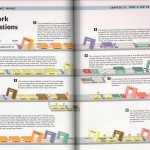Home » Info 1
Category Archives: Info 1
Tous : Merry Christmas !
As the Monty Pythons used to say : And now for something completely different, The digital story of the nativity.
Or some Christmas commercials (a real tradition in the UK !) e.g., Mog’s Christmas (Mog the cat is a well known character in a series of children’s books) or a selection of John Lewis’s ads.
Info : Quelques articles récents
- https://www.newscientist.com/article/dn27633-gadgets-powered-wirelessly-at-home-with-a-simple-wi-fi-router/ (New Scientist, 1 June 2015) : Throw away those power cords and chargers. Signals from a Wi-Fi router providing wireless electricity could soon be used to power gadgets and charge phones.
- https://www.newscientist.com/article/mg22730342-100-the-office-where-the-lights-talk-to-your-smartphone/ (New Scientist, 12 August 2015) : A building in Amsterdam is the first with lights that communicate with workers’ smartphones, giving them control over the heating and lighting in their area.
- https://www.newscientist.com/article/mg22730402-800-web-in-a-box-delivers-a-bit-of-the-internet-anywhere-you-want/ (New Scientist, 23 September 2015) : How do you get digital content in places without a decent internet infrastructure? The solar-powered LibraryBox lets you parcel up the web and take it anywhere.
- https://www.newscientist.com/article/mg22730392-600-unhackable-kernel-could-keep-all-computers-safe-from-cyberattack-2/ (New Scientist, 16 September 2015) : From helicopters to medical devices and power stations, mathematical proof that software at the heart of an operating system is secure could keep hackers out.
- https://www.newscientist.com/article/dn28201-is-the-digital-learning-revolution-a-waste-of-money/ (New Scientist, 21 September 2015) : A report by the Organisation for Economic Co-operation and Development highlights that education systems investing most in IT saw “no appreciable improvement” in results for international exams.
- https://www.newscientist.com/article/mg22730392-700-face-analysis-can-tell-what-youll-buy-after-watching-ads-2/ New Scientist, 16 September 2015 : Affectiva’s software (an automated emotion analysis system) lets advertisers know whether a (TV) ad was successful.
- https://www.newscientist.com/article/mg22830423-100-speech-recognition-ai-identifies-you-by-voice-wherever-you-are (New Scientist, 7 October 2015) : The latest smartphones can recognise you by your voice. What happens when technology can pick us out from the crowd just by listening?
Info : Internet of things (IoT) + RFID – quelques pistes
(= les objets connectés / l’internet des objets) – certains disent même : the internet of everything. Sujet brûlant d’actualité !
« The internet of things refers to efforts to turn formerly dumb devices such as fridges, thermostats and the like into smarter gadgets that can report on their status or be controlled remotely. » (http://www.bbc.com/news/technology-30692154)
– une infographie Cisco qui fait un bon point de départ
– A primer on the IoT and RFID
voir en particulier liste des updates : pistes pour des recherches ultérieures, par exemple :
- Google’s OS for the IoT : Brillo – Huawei’s OS for the IoT : LiteOS (tous les deux sortis en 2015)
- les RFID et la technique NFC (cf Oyster card) : par ex cette vidéo Explania retirée de leur site, mais encore disponible (mauvaise qualité du son), sans être créditée, sur YouTube (transcription ci-dessous)
– une bonne vidéo d’introduction (sur ForwardThinking, excroissance du site bien connu How Stuff Works) : http://www.fwthinking.com/videos/fwthinking-ep1-internet-of-things-video.htm
– une sélection d’articles proposée par la MIT Technology Review : http://www.technologyreview.com/collection/exploring-the-internet-of-just-about-everything/ celui-ci étant particulièrement intéressant (technique, mais pas trop) : http://www.technologyreview.com/news/529576/mobile-gadgets-that-connect-to-wi-fi-without-a-battery/
– http://www.bbc.com/news/technology-31584546 A « starter kit » designed to spur on the invention of internet-connected gadgets : Feb 2015, très concret.
– le nouveau jouet de la BBC, le micro:bit (prévu pour l’IoT) : http://blog.bluetooth.com/bbc-microbit-a-groundbreaking-project-putting-bluetooth-technology-in-the-hands-of-next-generation-of-iot-developers/ (July 2015)
– Risques de hacking : Spam in the fridge (The Economist, 25 Jan 2014) + Home, hacked home , the perils of connected devices (The Economist, 12 July 2014)
– Dans le registre Big Brother (privacy concerns)
- CES 2014 : Connected tech raises privacy fears (BBC News, 8 Jan 2014)
- Vidéo (+CC) Smart home (donne une idée du contenu d’un article protégé du Wall Street Journal) June 2014 et les articles sur le thermostat intelligent NEST
- toujours NEST : Reinventing the home – the internet of things (video The Economist, March 2013) et Google’s home invasion (New Scientist, 15 Jan 2014)
- pour se donner vraiment froid dans le dos, un aperçu d’un rapport (29 Aug 2014) sur les compteurs électriques intelligents (invasion of privacy), que le gouvernement UK veut rendre obligatoires
- et un autre, ahurissant, sur ce que les mêmes compteurs intelligents peuvent révéler de vos habitudes télévisuelles : http://www.bloomberg.com/news/2014-06-10/your-outlet-knows-how-smart-meters-can-reveal-behavior-at-home-what-we-watch-on-tv.html
– Et enfin, une « expérience » dont la presse a beaucoup parlé : « Several weeks ago wired.com reported a Jeep Cherokee had been hacked and taken over by hackers with the driver inside. A security flaw in a cellular-connected computer served as the entry point that they could wirelessly hack into the Jeep over the internet to hijack its steering, brakes and transmission. »
__________________________
RFID EXPLAINED (explania.com)
No longer available on Explania website
(uncredited YouTube version, with irritating background music)
Transcript
These days, every product has a barcode
that contains basic information about the product.
Thanks to barcodes store owners can keep track of their inventory.
And shoppers can check out much faster than before.
0:17 However, despite their many avantages,
barcodes must be read one at a time,
and the information they contain is fixed.
What if those barcodes were replaced by chips
that could not only be read more quickly ,
but could have their information updated as well
And what if those chips could communicate with other devices ?
0:44 These chips already exist,
and the technology they use is called RFID,
short for Radio Frequency Identification.
Well, RFID tags contain a small microchip and a transmitter
that can only be activated by an RFID reader
to which the tag returns its signal.
That’s why RFID is called a passive technology.
1:12 Imagine that you buy a carton of milk in a supermarket ,
the carton’s RFID tag has stored the price and the milk’s expiry date.
When you pick up the carton,
the shelf can immediately display the carton’s expiry date .
When you’re finished with your shopping,
a reader near the exit could read the tags of all your products as you pass buy,
and immediately generate a bill for your approval.
No more standing in line !
1:43 Back home, a smart refrigerator equipped with an RFID reader
could keep track of the expiry date of all your groceries,
and if you also have a smart rubbish bin,
the bin and the refrigerator could even make a new shopping list for you.
2:00 This may sound futuristic
but RFID tags are already used in exactly this way in transport and logistics.
RFID tags are already being built into motorway toll pass cards and subway passes.
RFID tags facilitate the handling and tracking of luggage and freight.
Retailers are also integrating RFID tags and readers into their stores.
2:30 With the price of RFID chips and readers dropping steadily,
other sectors are discovering their uses.
In fact, several European research projects are working together
with large companies from other sectors
to find clever ways of cutting costs.
and boosting efficiency with RFIDs.
2:54 Ironically, one of the oldest uses of this technology is in agriculture,
where RFID tags are used to keep track of livestock .
Now that these tags can be reduced to the size of a rice pellet,
they are already being implanted into pets,
to help track and recover them.
3:14 Other possible new applications of RFID are in medicine.
For example, an RFID tag built into an armband
could contain a unique identifier for a patient.
Doctors can read the tag and immediately access the patient’s medical history,
and link it to databases of diseases and medications’ side effects.
This could greatly speed up diagnosis and treatment.
3:45 RFIDs can be integrated into almost any everyday object,
from fridges to bus passes.
The fact that these devices can be read, updated and tracked
has raised privacy concerns.
The European Union is therefore developing a legislation
to ensure that the use of RFID never compromises basic human rights
and the individual’s right to privacy.
More and more devices and applications are becoming interconnected
and among them RFID is rapidly becoming a key technology.
4:23
Info 1 et EM 1 : Consignes pour la 2e session
Conformément aux indications du calendrier du cours (Répartition des points), 2e session =
- A. (10) phrases à traduire (RS + vocabulaire des textes vus) : lecture + audition (extraits des auditions préparées)
- B. (20) avec textes non annotés et dictionnaire explicatif, questions sur tous les textes vus, y compris au Q1, dont phrases RS , + texte 1re session.
- C. (10) texte non vu (à synthétiser en français sur base d’un relevé de mots-clés en anglais, comme en janvier)
Remarques :
- Le corrigé de l’examen de 1ère session est disponible sur le blog.
- (Après la proclamation) Vous pourrez consulter ici le détail de vos points (billet protégé par le mot de passe habituel)
- La RS et les phrases qui l’illustrent, ainsi que le Lexique alphabétique, sont à votre disposition sur le blog (cliquer sur Démarrage dans le nuage de mots-clés à droite : billet Welcome pack). Idem pour les listes de textes vus (janvier, lectures préparées 1, lectures préparées 2, examens blancs = examens de l’an passé) : voir billets spécifiques.
D’autre part, en furetant un peu sur le blog (Info : en particulier billets de début d’année à l’intention des Info 2) vous trouverez des liens vers divers sites intéressants qui pourraient vous aider à tester votre aisance en lecture / en audition.
Bon travail à tous.
Info 1 : Corrigé de l’examen de 1re session
- Texte de l’examen
- A titre de corrigé, la meilleure copie (abondamment annotée, pour permettre à tous de bien comprendre les idées qui ont posé problème)
(Rappel : ce texte d’examen fait partie de la matière de 2e session)
Info 1 : Questions de rattrapage du test Networks + précision prochain test
Au vu des résultats, disons… décevants du dernier test, il y aura, à la suite du prochain test (Virtualization), deux questions de rattrapage pour un total de 6 points. Les points obtenus seront ajoutés à votre note actuelle qui restera sur 20.
Textes à emporter :
– Networking basics (y compris la correction + note que je vous avait fait ajouter au cours)
– How to boost your WiFi speed by choosing the right channel : texte distribué au cours d’aujourd’hui; rien de neuf par rapport à l’article de Computer Shopper sur les routeurs, sauf un schéma qui clarifie la notion de overlapping channels, visiblement mal comprise par l’ensemble de la classe.
RAPPEL pour le test Virtualization :
Vous étiez censés préparer le dossier pour pouvoir poser des questions aujourd’hui. Wishful thinking de ma part. Je m’attendais à certaines questions sur des points moins explicites du texte. Personne ne les a posées… c’est donc moi qui vous les poserai ! A bon entendeur…
Info 1 : Test sur le dossier Virtualization (Lecture préparée 2)
TEST ECRIT le 30 avril 2015 sur les lectures préparées (test 2)
(7 points sur 40 total année)
Le test comportera les mêmes types de prestations que celui du 2 avril.
Vous préparerez seuls ce dossier; vous aurez l’occasion de poser toutes vos questions le 23/4.
Vous avez reçu le 2 avril un texte d’introduction au sujet (Welcome to Oracle VM Virtual Box).
! attention au mot « consolidation » (= faux ami) à comprendre avec précision.
Avant de le lire, regardez ces trois vidéos :
1. Celle-ci (How to use VirtualPC, David McClelland) n’est pas toute récente mais elle a le mérite d’être très claire. Transcription disponible sur le site, mais commencez par essayer de comprendre sans la consulter. (Profitez-en pour découvrir VideoJug : des vidéos en vrac sur les sujets les plus divers, des plus sérieux aux plus légers – avec transcriptions ! )
2. Virtualization overview (VMWare) – (distinguer les informations réelles du blabla publicitaire)
3. A simple explanation of virtualization (vminformer)
mise à jour 12/4/15
– Lecture à préparer, suite et fin :
http://www.extremetech.com/computing/198427-how-to-install-windows-10-in-a-virtual-machine (pages 1 et 2)
S’il y a des notions inconnues pour vous (ex : image ISO…), à charge pour vous de chercher les informations nécessaires !
Vous recevrez à la rentrée la version papier de cet article pour le test (mais les saisies d’écran risquent de vous paraître très petites, aussi aurez-vous sans doute intérêt à les compléter à la main d’après la version en ligne).
…Et si vous essayiez de mettre en pratique ? cela vous permettrait de mieux comprendre l’article.
___________________________________
Transcripts :
1. VMWARE VIRTUALIZATION BASICS
Over the years, IT complexity has grown while efficiency has plummeted.
Virtualization reverses this trend,
simplifying IT infrastructure so you can do more with less.
Virtualization lets you run your applications on fewer physical servers.
To virtualization each app and operating system live in a separate software container
called a virtual machine or VM.
0:30 VMs are completely isolated,
but computing resources – CPUs, storage and networking – are pooled together
and delivered dynamically to each VM by software called a hypervisor.
Every application gets what it needs for peak performance.
With all your servers running at full capacity, you don’t need nearly as many.
Hardware count and overhead drop dramatically
while application performance improves by leaps and bounds.
Bottom line : greater value at lower cost,
with less complexity and faster maintenance.
Now you can spend more time on innovation to meet real business needs.
1:04 But all virtualization is not created equal.
For the smallest companies as well as the largest global enterprises,
VMWare is far and away the most trusted and widely deployed platform.
Out technology is the most mature, feature-rich and reliable,
generations ahead of any other.
With VMWare you get higher service levels,
two and three times higher for heavy workloads,
and IT management gets a lot simpler.
1:32 Tasks that used to take all night can be done over coffee in the afternoon,
freeing up work time for innovation
and evening hours for spending with your family.
No business can afford application downtime
and VMWare Virtualization makes sure it won’t happen to you.
High availability and fault tolerance are built right into the platform.
If a server ever fails, your apps stay up and running,
with no downtime, no data loss and no need for human intervention.
1:58 VMWare Virtualization brings you the biggest savings
by letting you run more apps on many fewer servers
at the industry’s lowest net virtualization cost.
Even better, the savings in efficiency multiply with every application you virtualize.
Of course protecting IT against intrusions is critical.
That’s why VMWare shields virtualized apps and data
with unified, easy-to-use security across all levels.
In fact, VMWare protection makes your virtual assets even more secure
than the most fortified physical environments.
2:30 Virtualization is a must for today’s IT environment.
At the same time advancing and protecting your business
means choosing your virtualization solution wisely.
Go with a trusted platform that delivers the greatest benefits,
the largest savings and the highest responsiveness to your business : VMWare.
2. A SIMPLE EXPLANATION OF VIRTUALIZATION
Hello, and welcome to vminformer’s videoguides on virtual computing.
The first question to answer is : Why virtualization ?
Well, its simple : it saves money and resources.
Of course you’d like us to tell you how it works,
so here is a simple introduction.
Virtualization, or virtual computing,
makes one physical computer act and perform like many computers.
0:26 Every computer, irrespective of its power, size or age,
from the smallest PC to the biggest mainframe,
has four attributes.
Each one has a processor – the chip that does the work;
some memory – the chips that remember the task and how to do it;
some storage – which files everything away,
and a network connection.
Because we rely on computers for every aspect of our business life,
there are hundreds of servers, PCs and laptops in most organizations,
but they all have the same name need for these four things.
1:01 So virtualization works as follows.
A big piece of hardware with plenty of power
and processing, memory, storage and network capacity
is loaded with a piece of software called a hypervisor.
The hypervisor is sometimes called the abstraction layer
because it abstracts the physical resources
and reallocates them more efficiently.
1:25 In this diagram, above the abstraction layer is a guest computer,
or as some people call it, a virtual machine.
These virtual machines are just very big files.
The guest computers run inside the physical hardware,
which is called the host.
An example of how virtual machines run inside a computer
is the sending and receiving of some data through the network.
Sent data leaves the guest computer,
it travels through the hypervisor to the network card on the host
and forward (?) to its eventual destination.
The same works in reverse when receiving data.
2:04 Why would you do this ?
Well simply because you can run many machines simultaneously
over one physical hardware
so it can save money on hardware,
consolidate management,
reduce energy use,
and it becomes a much more efficient use of resources.
Most computers operate using between only 4 to 7 percent of their resources.
By virtualizing these computers,
you can get many guests onto one host.
2:32 Immediately you’re gonna get much greater efficiencies in power consumption,
physical space and energy used for cooling.
Of course you should need less people to look after that equipment.
Now when you need a new server, you don’t need to buy new hardware,
you can make a virtual one.
If you need more memory or CPU on a device,
your administrator just changes the resource allocation with a few mass clicks.
2:59 So what can you virtualize ?
Well, anything that has the four attributes of a computer.
Even a network and switching between computers
can be consolidated onto the same platform.
There are more benefits.
When you have two host servers,
then you have the ability to move machines around
so valuable resources are optimized at all times.
It’s quite possible to move a powered on guest computer from one host to another.
You might do this because the first host is overloaded
or because there has been a catastrophic hardware failure of the original host.
Maybe you get cheaper processing power somewhere else,
which introduces the concept of cloud computing.
3:41 However, this flexibility does raise some questions :
where are your machines ? who has access to these systems ?
how are they managed ? what security is in place ?
Our other videos on virtualization with management
outline what is involved in these and other risks
and what you can do to address them.
Understand and address these issues,
and you should be able to continue your virtualization journey with confidence.
4:08 (…)
Info 1 : Matière du test Networks
TEST ECRIT du 2 avril 2015 sur les lectures préparées
(8 points sur 40 total année)
Le test comportera :
- une partie audio (quelques extraits des fichiers étudiés, dont vous restituerez le contenu dans vos propres mots); SANS documents
- une quinzaine d’expressions à traduire d’anglais en français; SANS documents
- questions en anglais, réponses à donner en français en consultant les textes dépourvus de toute annotation de vocabulaire (+ dictionnaires explicatifs monolingues si nécessaire)
Partie de N. Baertsoen : NETWORKS
TEXTES
- Networking basics (1p. recto/verso, compilation de plusieurs sources) – schémas : voir billet du 5 mars (à consulter pour info, inutile de les imprimer)
- Introduction to How Wi-Fi works (HowStuffWorks)
- Choosing a wireless router (Computer Shopper 324, Feb 2015)
- Wireless routers (Computer Shopper 323, Jan 2015) p.97 + p. 99 non lue au cours (une question du test consistera à y rechercher des informations en rapport avec la p. 97)
- The layered approach to Internet software (Brookshear, Computer science : an overview, p. 167-170)
- Why homes could soon be wire-free (BBC Click, Apr 3rd 2013) : transcript of the video
- Gigabit Wi-Fi (The Economist, Apr 22nd 2013)
AUDITION (partie audio du test)
- Why homes could soon be wire-free (BBC Click, Apr 3rd 2013)
Partie de M. Casier : voir ses indications
màj 26/3/15 : Transcription de la vidéo (minutageYouTube)
0:32 What would you do to boost your signal ?
This week on Click we ask if the trusted Wi-Fi in our homes is up to the job anymore
and we showcase the new tech promising a lightning-fast connection.
0:43 (…)
1:12 Welcome to Click. I’m Spencer Kelly.
If you think about it, we really are living in a world of magic, aren’t we ?
Our phones, our tablets and our laptops
just talk to each other and the rest of the world
without any wires whatsoever.
And it all does seem to work quite well – up to a point.
1:30 Because the files that we want to send are getting larger
and if for example you’ve ever tried to stream a high-def movie over Wi-Fi,
well, things may have got a touch sticky.
Dan Simmons has been looking at some of the new wireless technologies in the pipeline
that may be better at handling those huge files and high data rates.
__________________
1:49 The future looks great, doesn’t it ?
Except when it does this.
(buffering circles on screen)
And if we were to travel to the time we expect to see these technologies,
about five years from now,
then this video would be in super high definition
Maybe if we were streaming this over our home Wi-Fi
we’d be watching… these buffering circles a little bit too often.
2:21 And that can happen today in the home,
even with high definition or standard definition video streaming,
regardless of how fast the connected broadband speeed into the home is.
And that’s because we are starting to ask too much of our home Wi-Fi router.
Wherever we’ve placed it in the house,
we expect it to service all of our devices at once.
2:46 Wi-Fi is no longer used just to browse the net.
We’re using it for gaming
and to stream content we’ve already downloaded to larger screens,
using technologies like HP’s TV Connect or Apple’s AirPLay,
to throw content from our phones, tablets or laptops to the big screen.
The magic all relies on Wi-Fi.
3:11 And Wi-Fi has another problem to deal with.
It uses a similar frequency to send and receive data
as many other things that we use around the home,
like all of our Bluetooth devices
or these wireless telephone handsets
– and of course our neighbours’ Wi-Fi, Bluetooth and wireless handsets.
So there’s quite a bit of interference.
3:36 So it seems that if we want to hang on to our wireless world,
we’ll need to upgrade our home Wi-Fi to something else.
No – something else.
The good news is that in recent years some of our tech has switched
from using the old 2.4GHz frequency
to jointly being able to use he less congested 5GHz frequency,
and that’s like moving up a gear
from trundling along a country road
to cruising on a motorway.
Higher frequencies make for faster data transfers,
and a new upgrade to the 5GHz service, called 802.11ac
(a name that sounds a bit like a number plate)
is starting to make its way to a range of products,
including mobile phones from HTC and Samsung.
4:28 And to reliably stream this super high definition video
(« HEVC 4K x 2K @ 3.7 Mbps »)
which has four times as many pixels as full HD,
the Wi-Fi people are about to push things even higher up the scale,
to 60 GHz.
(« 60GHZ WirelessHD » – « UltraGig » labels on gear)
This system is called WirelessHD
and as the name suggests
it’s been specifically designed for video and gaming content.
4:53 Jim Chase (Silicon Image WirelessHD) :
– It supports full HD uncompressed video transmission
with up to 4 Gbps of data rate.
(« Designed to work in high-density environments »)
While WirelessHD is geared to streaming,
another emerging standard, WiGig, allows you to use that speed
to transfer any file – important for our future movie downloads
that are going to be huge.
5:20 But there’s a catch with using faster, higher frequencies for wireless devices :
the higher the frequency, the shorter the distance our data can travel through the air,
and our superfast highway simply runs out.
WiGig can transfer files (at) an amazing four and a half (4.5) Gbps.
Now that’s about as fast as this latest USB 3 cable.
But expect a big dropoff in that rate depending on how far the signal has to travel.
In fact it won’t go further than a few metres
when the first products come out later this year.
6:01 Well, that could still be useful within the confines of one room.
We could crack open two or three devices
and start streaming super high definition.
But come upstairs to the bedroom
and you get absolutely no signal at all.
Worse than the current Wi-Fi situation.
(« – Sorry about that. »)
6:29 So, just like the Washington bridge, our wireless devices will double up,
running two or more frequencies at the same time.
Dr Henry Samueli, Co-founder, Broadcom :
– If you look at Wi-Fi today,
it operates at 2.4GHz and 5GHz,
same dual-band solutions that we’re selling to the market today.
But I can see in the future, you’ll have tri-band solutions,
you’ll have 2.4GHz, 5GHz and 60GHz,
all sitting underneath the Wi-Fi protocol umbrella
and giving you the choices of speed versus distance in communication.
7:00 The limit on distance for the superfast Wi-Fi
means it’s likely to be used to replace cables.
This WiGig docking station is one of the first to use the tech.
Simply pop your laptop close by,
and it backs up all your files in seconds.
The direct link means there’s no need for a router,
so this setup could be used anywhere in the house.
7:25 So, might this be the end of cables altogether ?
Mazar Nekoveey, Communications Expert :
– Ultimately wireless goes through the air, so there’s no medium,
and it might not get always as stable as… with cables.
But then there’s no wire(s), and people that… like that,
and it’s magic, that’s what I think.
It’s even more interesting making everything as wireless as possible.
7:47 By this time next year
we should know whether that magic will allow our cables to finally disappear.
7:55
Info 1 : vidéo à préparer
Why homes could soon be wire-free (BBC Click, April 3, 2013)
sur YouTube (émission complète, écouter jusqu’à 7:55)
ou sur le site de l’émission Click de la BBC (une seule séquence de l’émission)
vidéo à préparer (à l’aide de la transcription) pour le 26 mars; ne consultez la transcription (passage par passage) qu’APRES avoir essayé de comprendre le reportage en écoutant, plusieurs fois si nécessaire, chaque passage (+/- 30 secondes).
C’est l’occasion de découvrir cette émission, qui existe à la radio ET à la télévision.
Click is « a weekly BBC television programme covering news and recent developments in the world of consumer technology » (Wikipedia).
Sur le site de BBC Click, clips de quelques minutes extraits de l’émission télévisée.
Les émissions télévisées complètes (30 minutes) sont disponibles sur YouTube (site non officiel !)… jusqu’en septembre 2014. Dommage que ce ne soit plus le cas, ce qui nous prive de la séquence Tech Review et de la sélection hebdomadaire (Webscape) d’applications et de sites intéressants. A tester à la TV ?
Podcast de l’émission radio (anciennement « Digital Planet »)
Info 1 : Networks
1. Les doubles page ci-dessous, extraites de HOW COMPUTERS WORK (4th edition, 1998) by Ron White (QUE), constituent une illustration métaphorique des concepts évoqués (switch + 7 OSI layers)
2. Sur le site Study.com (ex-Education Portal), une série de vidéos sur les réseaux, avec transcriptions (presque complètes) : Types of networks, Network architectures, Star, ring and bus topologies… Sur le site, les vidéos sont tronquées, mais il y a moyen de les télécharger intégralement (Firefox : Outils/Informations sur la page/Medias/sélectionner la ligne « vidéo » et Enregistrer sous…)
3. What is Wi-Fi ? (avec un accent indien à couper au couteau… mais on peut couper le son et afficher les sous-titres !)
4. Why homes could soon be wire-free (BBC Click, 3 April 2013). Vous recevrez la transcription.
+ Intel wants to eliminate PC wires by 2016 (PCWorld videos, June 4, 2014)
5. What is IPv6 ? (2009)
à suivre… (ce billet sera complété sous peu)
Info 1 : Modifications du calendrier du Q2
NOUVEAU PLANNING Q2
| 16 | 26.02 | |
| 17 | 5.3 | |
| 18 | 12.3 | |
| 19 | 19.3 | |
| 20 | 26.3 | |
| 21 | 2.4 | Test 1 : lectures préparées |
| VACANCES DE PÂQUES | ||
| 22 | 23.4 | |
| 23 | 30.4 | Test 2 : lectures préparées |
| 24 | 7.5 |
Transversalité : présentations |
| 14.5 | CONGÉ | |
| 25 | 21.5 | Examen blanc |
| 28.5 | RÉVISIONS |
Salon de la mobilité internationale à Waterloo (28 février 2015)
(voir aussi ce billet du blog)
Partir pour apprendre une langue, participer à un chantier international, travailler comme jeune au pair, découvrir une autre culture… autant d’aventures qui nécessitent préparation et réflexion.
Pour aider les jeunes à y voir plus clair, l’ASBL Infor Jeunes Waterloo et Monsieur Bettendorf, Echevin de la Jeunesse de Waterloo organisent leur quatrième salon consacré à la mobilité internationale des jeunes.
Il se déroulera le samedi 28 février 2015 de 14h à 18h00 dans les bâtiments de l’Administration communale. Au menu : près de 25 stands, des séances d’information. L’entrée est libre.
Cette édition comporte quelques nouveautés : une plateforme internet dédiée au projet http://hw.inforjeuneswaterloo.org, « Hello World, the M@g » – numéro spécial “mobilité internationale” du magazine d’Infor Jeunes Waterloo – et un invité d’honneur, la Fondation Folon de La Hulpe qui à cette occasion lancera son « Passeport pour d’autres ailleurs ».
L’objectif de cette action est de rassembler en un lieu un panel d’informations sur les différentes possibilités s’offrant aux jeunes désireux de concrétiser un projet « International ».