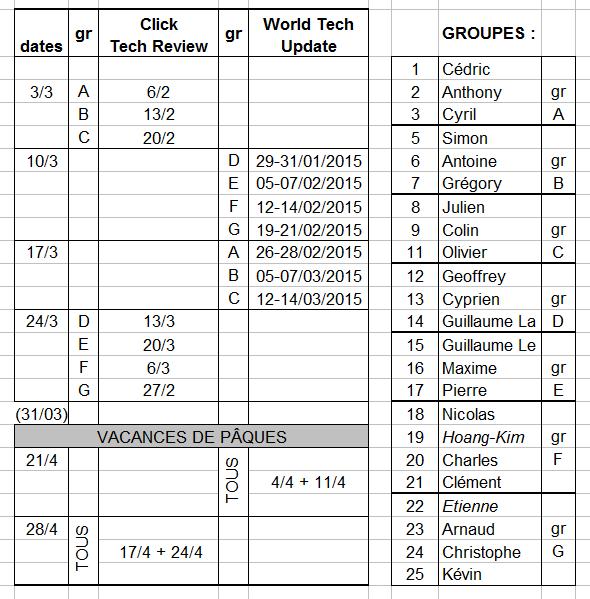Home » Posts tagged 'Auditions'
Tag Archives: Auditions
EM2 : Audition bonus
Voir instructions sur la feuille de réponses. Vous pouvez consulter les dictionnaires PAPIER mis à votre dispsition.
Quelques mots de vocabulaire pour vous aider :
– to be in fashion : être à la mode
– bits and pieces : = parts
– to borrow : emprunter
– to drill : creuser
– network : réseau
– pipework = pipes
– facility : installation
– rugged : robuste
Le corrigé, ainsi que l’article intégral dont sont extraits les passages présentés dans cette version audio, vous seront remis à la fin de l’heure.
EM 1 : Ground source/GeoExchange heat pumps (vidéo à préparer)
1. Watch this video : GeoExchange heating and cooling system.
(vidéo à préparer pour le 10 mars; vous recevrez la transcription ce jour-là)
NB Comme le précise bien le présentateur de l’une des vidéos de Worcester-Bosch mentionnées ci-dessous, et contrairement à ce que proclame la première image de cette vidéo (« Geothermal finally explained ! »), « It must be emphasized that this is ground-source heat and NOT geothermal energy. Forget the hot springs in Iceland and all that sort of things, this is just using the sun’s rays which are stored in the ground as heat, to heat your home. »
2. You might be interested in these videos by Worcester-Bosch. They explain the various types of ground-source heat pumps and show their installation.
3. On the GeoExchange website (« a non-profit trade association promoting the manufacture, design and installation of GeoExchange® systems »), you’ll find lots of interesting information : brochures, data sheets… (« consumer resources » and « library » tabs)
_______________________________________________
màj 18 mars : Transcript
Because the earth absorbs and stores much of the energy it receives from the sun as heat,
underground temperatures remain constant at a point between 42 and 80°F year round
depending on where you are in the United States.
A GeoExchange system can use this energy source
to economically heat and cool almost any kind of building,
heat water, provide refrigeration
and perform many other kinds of applications.
0:33 A GeoExchange system is made up of three components :
a heat pump, usually located inside the building,
where it’s protected from the environment and vandalism ;
an underground heat exchanger to act as a heat sink
to store energy in the earth when cooling
and to extract energy from the earth when heating ;
and a distribution system such as air ducts
or hydronic radiant floor tubing
to provide comfort control for the building space.
1:04 The two types of heat exchangers commonly used are open loop and closed loop.
A closed loop system uses a system of continuous underground pipe loops
in which both ends of the pipe system are connected to the heat pump,
thereby forming a sealed closed loop.
Water or a mixture of water and environmentally friendly anti-freeze
circulates through the loop to transfer heat
between the heat pump and the earth.
1:33 In some installations, the pipes of a closed loop system
can be placed in a horizontal trench
dug below the frost line.
The number of pipes in each trench
and the number of trenches needed
will vary depending on the size of the GeoExchange system being installed
and the type of soil found in the area.
1:53 To minimize trenching,
Slinky (™) coils – spring-like coils of polyethylene pipe –
can often be used to increase the pipes’ surface area
and thus the heat-exchange per foot of trench.
Another way to increase the heat-exchange rate of a closed loop system
is to take advantage of the naturally higher heat-transfer capability of water over soil or rock.
If a stream, river or pond of sufficient size is available
coils of heat-exchanger pipe can be installed on or near the bottom
to form a pond loop system.
2:30 In locations where space is limited
or a large heat exchanger is required,
the pipes of a closed loop GeoExchange system can be installed vertically
in wells drilled into the earth.
As with the horizontal and pond loop systems,
the number of loops and the depth of the wells needed in a vertical closed loop system
are determined by the size of the building,
system demands,
the ground temperature
and other variables.
2:59 Since it’s not necessary for the heat exchanger to be connected to the rest of the system above ground
whichever type is installed can be placed within existing landscaping :
under sidewalks, driveways and parking lots
or even beneath the building itself.
In an open loop system, on the other hand,
ground water from an aquifer is pumped through one well
and passes through the heat pump
where heat is added to or extracted from it.
The water is then discharged back to an aquifer
or harnessed for other water management uses.
Because the system’s water supply and discharge are not connected underground,
the loop is open. (3:42)
Info 2 : Listening to tech news (your next assignments)
You will be able to summarize (in English) the contents of the 3 to 5 segments of your news clip. You can have a look at a short list of key words (at most 5 key words per segment).
*BBC Click Tech Review
*IDG World Tech Update. WTU is released on Thursdays/Saturdays – that’s why two dates are mentioned for each programme in the list.
WTU 29/1 – 05/2 – 12/2 – 19/2 – 26/2 – 5/3 – 12/3 – 3/4 – 10/4
It might be a good idea to download the videos, as you will have to sit a test on the whole lot.
Info 1 : transcription de la vidéo à préparer : Techquickies (Linus Sebastian) USB Type-C
TECHQUICKIES – USB Type-C as fast as possible
Sept. 9, 2014
Transcript
The two original connector specifications for USB were A and B
(don’t you love it when engineers name things ?)
with both male and female conector types for each.
Female A-receptacles were intended for host devices like computers
the ones that control the transfer of data over the USB connection,
while female B-receptacles were intended for « upstream » peripheral devices,
printers, scanners, CD burners and the like.
Most cables feature a male A-connector and a male B-connector of some sort
because with the exception of « on the go-capable » devices
there’s no reason to connect two hosts to each other or two peripherals.
0:37 Now back to the original standards.
I don’t want to hate on them or anything,
they did propel the Universal Serial Bus
at (to ?) damn near ubiquity in the computing world,
but they had some fairly significant limitations :
they were large, bulky and fragile,
rated at a mere 1500 (fiften hundred) insertion cycles;
they were only designed to deliver a little bit of power
(« 100mA power delivery »);
the speeds at which they operated quickly became a bottleneck
(« 12 MBPS data speed »; usually written : 12 Mbps; = USB 1.0 < 2.0 = 480 Mbps)
0:59 and finally, particularly irritating on the A-connector,
they only went in one way
without any clear visual indication of which way was right,
leading to awesome computer nerd jokes like :
« How many tries does it take to get a plug into a USB conection ?
Four ! Twice to get it wrong,
once to think you’ve got it wrong
and one more time to put the damn thing in,
so that you can hear that ever so satisfying « to-doo ». »
1:22 Now, many of these issues have been improved over the years.
Almost right away (in April 2000 !) USB 2.0 dramatically improved speeds
without requiring new physical connectors or cables.
Mini- and micro-versions of the B-connector were developed
to be more durable and more suitable for devices that fit in your pocket.
And more recently, the backwards-compatible USB 3.0 standard
brought about new A-, B- and micro-B connectors
that add physical pins to dramatically improve speed and power delivery again
to keep USB competitive with newer standards like eSATA and Thunderbolt.
1:55 And that’s where we’re at today.
But can USB be even better ?
Apple sure thought so
and introduced their proprietary Ligthning connector (2012)
which is smaller,
rugged enough for me to sleep with my phone under my pillow
without worrying about breaking it,
and reversible,
but unfortunately still limited to USB 2.0 speeds.
2:12 So there is still room for improvement
and here it is ! The future is now.
The USB Type-C connector has been finalized
and if it delivers what it’s promising,
it’s gonna basically kick all those other connectors to the curb
with a completely redesigned connector,
designed to deliver up to double the data of USB 3.0,
ten gigabits per second,
up to a hundred watts of power,
so you could conceivably power a monitor
or charge a laptop off of it
2:40 – really, you can’t go four seconds without reusing a joke ?
anyway, back on topic –
it has a slim design with a ten thousand cycle durability rating,
so you can use the same cable across all of your devices
and not worry about breaking them
and finally… it has a reversible connector !
so you’ll never have to play « guess the orientation » again.
3:02 (..Advertisement..)
EM 1 : Heat pumps (vidéo à préparer)
1. Heat pump basics
Source : Goodheart-Willcox Publisher, HVAC-R video clip library
Idéalement, si vous voulez pouvoir écouter la vidéo en la ralentissant, commencez par la télécharger puis utilisez VLC (Lecture, Vitesse, Ralentir un peu).
(Adresse pour le téléchargement : https://dl.dropboxusercontent.com/u/26917878/ATB%20Heat%20pumps.mp4)
Vous recevrez la transcription la semaine prochaine. (* voir plus bas)
2. Carrier Consumer Education Series (on YouTube) : plusieurs vidéos devraient vous intéresser, et en particulier, maintenant : How does a heat pump work ? De la min. 2:48 à la min 3:45, on montre (et explique) clairement les différents composants.
3. Information about heat pumps (Heat pump asociation – International Energy Agency’s Heat pump center)
MAJ 12 février : Transcript
HEAT PUMPS BASICS
Working on the same principle as an air conditioner,
a heat pump uses a refrigerant to transfer heat from a heat source to a heat sink.
Residential heat pumps are typically either air-source or ground-source,
meaning they use the air or the ground as a heat source,
(a place to pick up heat),
or a heat sink (a place to give up heat).
0:23 In cool climates,
air-source heat pump use is limited at temperatures below freezing,
requiring the use of a supplemental heating system,
which can be electric, gas or oil.
0:35 The heart of a heat pump system is the reversing valve
which changes the direction of refrigerant flow through the coils.
In the cooling mode, the evaporator is inside the conditioned space
and the condenser is outside.
When the unit goes into heating mode, the flow is reversed.
Thus the inside coil becomes the condenser
and the outside coil becomes the evaporator,
reversing the heat flow.
1:01 Residential heat pumps are usually split systems *.
While in cooling mode, they remove heat from the home,
and in reverse bring heat in from outside,
using air on both coils as a medium for heat transfer.
1:15 The heat pump’s components
are slightly different than air-conditioning components,
with compressors that operate at lower temperatures,
receivers, defrost controls, and accumulators.
Because of the reversal of the refrigerant flow,
heat pumps also use two metering devices,
and they may differ in type or size.
1:37 Direct expansion ground-source heat pumps
are geothermal systems
that use air for heat transfer inside
and direct contact between the refrigerant coil and the ground
on the outside.
Water-source heat pumps are another type of geothermal system
and are commonly found in commercial applications.
They use a water loop as a heat exchanger
on the outside of the conditioned space,
a conventional evaporator coil inside,
and a water-to-refrigerant heat exchanger called a water coil in between. (2:09)
*split system = système split (en 2 parties)
La phrase qui suit n’est donc pas la définition d’un split system, mais celle d’un reversible system !
Info 1 : USB 3.1 ( texte non vu de janvier + vidéo à préparer)
USB Type-C (jusqu’à la min. 3:01)
Je n’étais pas certaine a priori de la fiabilité absolue de la chaîne Techquickies, mais le contenu de cette vidéo correspond en tout cas aux articles que j’ai pu lire sur le sujet (voir liens à la fin du texte, ci-dessous); et la présentation fantaisiste peut rendre la compréhension plus difficile, mais aussi le travail moins fastidieux ?
Vous recevrez la transcription la semaine prochaine.
Pour un rappel sur l’USB 3.0, vous pourriez regarder cette vidéo de la chaîne ExplainingComputers (Christopher Barnatt)
_____________________________
Pour ceux qui l’ont égaré, revoici le texte :
- (12/60) Texte non vu : USB news
With an estimated six billion in use around the world today, the USB port is the most successful computer interface ever invented.
Ajay Bhatt, a computer architect at Intel, was the first to come up with the idea of a universal port for attaching peripherals to a personal computer. USB was designed in the mid-1990s by a coalition of companies including Intel, IBM and Microsoft, and it quickly became the standard connector for attaching keyboards, printers, scanners, pointing devices and video cameras. In so doing, it displaced multiple connector types, including the parallel and serial ports on PCs.
The most familiar application remains the ubiquitous 1 “thumb drive” 2, with its non-volatile memory built into the USB plug itself. When they hit the market over a decade ago, thumb drives quickly killed off floppy disks. Today, with gigabyte memory chips inside them, they are even challenging optical drives.
The original USB 1.0 could transmit 12 megabits per second. With the introduction of USB 2.0 in 2001, the data rate jumped to 480 megabits per second, and then increased a further ten-fold to 4.8 gigabits per second with the introduction of the USB 3.0 standard in 2008. More recently, an extension to the standard has raised the data rate to 10 gigabits per second.
Electrical revolution (The Economist, Oct 19th 2013)
USB ports can supply power to connected devices – up to ten watts on the existing standard. Like many other data cables, a USB cable has a different shaped plug at either end (more on this below). This ensures that power can flow in one direction only and so prevents delicate equipment from being overloaded electrically and damaged.
Ajay Bhatt did not really think about power when he invented USB. The USB connection’s chief role was to help computers and devices negotiate and communicate. Yet 3 USB charging is now the default for phones, e-readers and other small gadgets. Some mobile-phone manufacturers are already shipping their products without a power adaptor.
The big change next year will be a new USB Power Delivery standard, USB Power Delivery v2.0, which brings up to 100 watts. That could presage a much bigger shift 4, to direct current (DC) as the preferred way to power the growing number of low-voltage devices in homes and offices. AC is turned into the direct current required to power electronic equipment via a mains 5 adaptor. These ubiquitous little black boxes are now cheap and light. But they are often inefficient, turning power into heat. And they are dumb 6 : they run night and day, regardless of whether the price of electricity is high or low. It would be better to have a DC network for all electronic devices in a home or office.
This is where USB cables come in. They carry direct current and also data. That means they can help set priorities between devices that are providing power and those that are consuming it: for example, a laptop that is charging a mobile phone. “The computer can say ‘I need to start the hard disk now, so no charging for the next ten seconds’,” says Mr Bhatt. The new standard, with variable voltage and greater power, enlarges the possibilities.
So does another new feature: that power can flow in any direction. This brings another advantage. A low-voltage DC network works well with solar panels. These produce DC power at variable times and in variable amounts. Though solar power is tricky 7 to feed into the AC mains grid, it is ideally suitable for a low-voltage local DC network. When the sun is shining 8, it can help charge all your laptops, phones and other battery-powered devices.
USB 3.1 and Type-C: The only stuff at CES ** that everyone is going to use
Many products shown at CES may not see the light of day for years, if ever. However, we can be sure that one product shown off this year will be coming to market: the USB Type-C connector and the accompanying USB 3.1 standard.
The USB 3.1 specification (« USB SuperSpeed+ ») was released in July 2013, introducing a faster, 10 Gbit/s transfer mode. The new Type-C connector was announced in December 2013 and was demonstrated at CES 2015.
Before you can understand USB Type-C, you need to know the difference between USB Type-A and Type-B. On a typical USB cable, the Type-A connector is the end that goes into a host, such as a computer. * The Type-B connector is the other end of a standard USB cable that plugs into peripheral device. Since the peripheral devices vary a great deal in shape and size, the Type-B connector and its respective port also come in many different designs.
Physically, the Type-C port and connector is about the same size as the Micro-USB used by the latest tablets and smartphones. This means it’s small enough to work for even the smallest peripheral devices. With Type-C, both ends of a USB cable will be the same. You also don’t need to worry about plugging it in upside down.
Type-C USB will support USB 3.1 and has much high power output of up to 20V (100W) and 5A. Considering most 15-inch notebook computers require just around 60W of power, this means in the future laptop computers can be charged the way tablets and smartphones are now.
Products using either the Type-C connector, the USB 3.1 spec, or both were demonstrated at CES 2015 —there is the Nokia N1 Android tablet on the mobile side, and MSI’s new USB 3.1 laptop and motherboard on the PC side. By the end of the year, we expect to see more mainstream products taking up the standard as well.
It will take a few years for Type-C to become as popular as the current Type-A, but when it does it will simplify the way we work with devices. There will be just one tiny 9 cable needed for any device, for both data and power connections.
* Different USB versions including USB 1.1, USB 2.0, USB 3.0 currently share the same USB Type-A design. That means a Type-A connector is always compatible with a Type-A port even if the device and host use different USB versions. For example, a USB 3.0 external hard drive also works with a USB 2.0 port, and vice versa. Though USB 3.0’s connectors and ports have more pins than those of USB 2.0 versions to deliver faster speed and higher power output, these pins are organized in a way that doesn’t prevent them from physically working with the older version.
** The Consumer Electronics Show (CES), is an internationally renowned electronics and technology trade show (= salon) attracting major companies and industry professionals worldwide. The annual show is held each January in Las Vegas, United States. Not open to the public, the show typically hosts (= accueillir, être le cadre de) previews of products and new product announcements. (Wikipedia)
Vocabulary
- = found everywhere
- clé USB
- = however
- = change
- secteur (réseau électrique)
- = stupid
- = difficult
- briller
- = very small
Compiled from :
- Reversible USB Type-C finally on its way, alongside USB 3.1’s 10Gbit performance (ExtremeTech, January 9, 2015)
- USB 3.1 and Type-C : the only stuff at CES that everyone is going to use (Ars Technica, January 9, 2015)
- USB Type-C hands-on: It’s here and it’s great (cnet, January 5, 2015)
- USB Type-C : one cable to connect them all (cnet, August 22, 2014)
- In praise of the humble USB (The Economist online edition, Jul 13th 2014)
- Edison’s revenge (The Economist, Oct 19th 2013)
- USB : How it works (Computer Shopper, June 2010)
NB : Les 4 premiers paragraphes constituent une introduction et leur contenu ne doit pas être repris dans votre synthèse.
De même, les 2 derniers paragraphes (précédés respectivement de * et **) représentent un complément d’information, qui ne doit pas être synthétisé.
EM : American vs British pronunciation
Comparez les deux en écoutant ces deux versions de la même vidéo (Fitting a thermostatic radiator valve) : accent américain – accent britannique.
Source : YouTube, diyondvd channel (« Do-it-yourself on DVD : dozens of tips and techniques »)
Info 2 : Dossier audio (Q1)
Pour l’examen oral, vous choisirez un minimum de 5 fichiers audio/vidéo, pour une durée totale d’au moins 20 minutes.
Vous pouvez ne choisir qu’un extrait d’un fichier plus long, mais il faut qu’il fasse sens isolément (moyennant, éventuellement, 2 à 3 lignes de présentation du contexte).
Vous remettrez au cours du 16/12 une liste de vos choix, dont vous aurez envoyé la version électronique par courriel helha pour la veille à minuit. Attention : liste envoyée/remise en retard ou non envoyée/remise = PAS d’examen oral (0). Idem si vous n’avez pas vos fichiers mp3 sur clef USB le jour de l’examen (pas question d’être interrogé à partir de la vidéo d’origine).
Sources
Les fichiers proposés au cours ou en complément des cours (voir blog), ou tout autre fichier provenant d’une source « agréée » (sites renseignés sur le blog ou soumis à mon approbation). Vous pouvez aussi puiser dans les fichiers proposés par les étudiants de l’an dernier (voir blog), pour autant qu’ils restent d’actualité. Pensez à varier les sujets et les sources.
Présentation de la liste
Votre nom en pied de page + références précises des fichiers (numérotés), c’est-à-dire titre, date de mise en ligne, source et URL (si la source est YouTube, préciser quelle chaîne), minutage et durée du passage choisi, mise éventuelle en contexte (cf plus haut). Indiquer en haut de la liste la durée totale de l’ensemble des fichiers/extraits choisis.
Déroulement de l’examen
L’examen se fera toujours sur la bande son uniquement; si vous avez choisi une ou plusieurs vidéo(s), vous en aurez extrait la bande son (par exemple avec Freemake video converter, VLC, voire Audacity pour les sites récalcitrants). Vous apporterez vos fichiers au format mp3 (mêmes titres que sur votre liste) sur clef USB – à moins que nous ne mettions au point entre-temps d’autres modalités pratiques, qui seront rappelées en mise à jour DE CE BILLET.
Vous tirez 2 fichiers au sort; je positionne le curseur +/- au hasard en 3 endroits différents de chacun des 2 fichiers, nous attendons le début d’une idée, je vous fais écouter UNE fois le passage (de 20 à 30 secondes) et vous expliquez en français ce qui a été dit (il ne s’agit pas d’une traduction, mais d’une reformulation).
Prenez la précaution de bien (ré)écouter les fichiers avant d’arrêter vos choix, pour vous assurer qu’ils ne sont pas trop difficiles pour vous (prononciation, débit, concepts évoqués…).
NB : certaines vidéos peuvent n’être accessibles que pour un temps limité. Pour être certains d’en disposer au moment de l’examen, pensez à les capturer (Video DownloadHelper, RealPlayer, Flash Video Downloader, StreamTransport…) et à en extraire immédiatement la bande son.
Info 2 : Audio files – Discover Tinkernut, CBT Nuggets and ITFreeTraining
What is RSS ? (CBTNugget)
What is a proxy server ? (CBT MicroNugget)
How to use a proxy / How to make a rogue identity (Tinkernut)
The NSA knows everything – Prevent being tracked online (Tinkernut)
ITFreeTraining : voir billet du 22/9
EM 2 : Auditions préparées, test 1
Liste des fichiers audio/vidéos sur lesquels porte le test du 4/11/14
(vous avez reçu les transcriptions l’an dernier)
- Bitesize – Energy transfer and storage : voir billet du 20/9/2012 – transcription
- Alfa Laval – Three key technologies (min. 0:34 – 1:57) – transcription
- Bitesize – Generation of electricity
- video on the Bitesize website
- transcription disponible aussi ici : CC/print transcript (il faut lancer la video pour voir apparaître l’icône permettant d’imprimer)
- Evaporative cooling + The refrigerant circuit : voir billet du 11 février 2013 (lien + transcription)
- Geothermal heat pumps : voir billet du 8 mars 2013 (lien + transcription)
EM2 : Audition préparée « 0 »
Principe : vous faire découvrir la formule que j’utiliserai pour les tests audio. Le résultat ne sera pas comptabilisé dans votre note totale d’auditions, mais peut être converti en bonus à valoir sur la note du test 1 si vous avez au moins 60% .
Test le 7 octobre
Fichiers à travailler :
- Evaporative coolers (Evaporative coolers – The Economist) : c’est le fichier que nous avons écouté hier, mais cette fois à vitesse normale. NB : le lien http://tinyurl.com/njacs6o pointe vers ma Dropbox, il se peut que l’accès vous soit refusé à l’école, mais chez vous ça ne devrait poser aucun problème.
Vous avez reçu l’article correspondant (voir p. 2 passage sur les Evaporative coolers, 2 paragraphes)
Vous pourriez faire une petite visite à l’Economist, pour vous rendre compte du niveau de ce magazine : si vous vous enregistrez (c’est gratuit) vous pourrez lire 10 (ou 5 ?) articles par semaine, les autres étant réservés aux abonnés. Particulièrement recommandée : la section Science and Technology.
- The refrigerant circuit (Danfoss) : c’est une des vidéos que vous avez travaillées (?…) l’an dernier. Première partie seulement : evaporative cooling (jusqu’à la min. 1:35). La transcription est sur le blog (billet du 11/2/2013)
- Drinking (Dippy) bird (jusqu’à la min. 3:40) Le texte adapté de Wikipedia fait office de transcription, et vous pouvez aussi activer les sous-titres de la vidéo (Subtitles /CC en bas à droite de l’écran), ils sont correctement faits.
Info 2 : Where can you find interesting videos/audio files ?
– GCFLearnfree : des dizaines de vidéos sous-titrées, assez simples, sur tous les aspects de l’informatique. Recommandé aux étudiants faibles.
– ITFreeTraining : avec sous-titres anglais ( CC) fidèles
e.g.:
- What is DNS ?
- Virtual hard disks (Sept. 2014)
– CBT Nuggets e.g. How to stop pop-ups in Windows (Sept. 2014)
– Click (TV): you can find the whole Click program on this (unofficial) YouTube channel. A short segment entitled Click News takes place around min 9-10. (All Click clips, except for these News, are to be found here. Click « Tech reviews » to be found here , most segments from Tech News, but the dates mentioned do not match those on YouTube.)
– Click (radio) – also available on BBC iPlayer or as a podcast
– IDG weekly World Tech Updates can be found, a.o., on the Network World YouTube channel
– PCWorld videos
– The Economist : Babbage, a weekly conversation about science and technology (see also Babbage blog)
Info 2 : Audition nouvelle (bonus)
Mise à jour 30/04
L’article est ici (les parties grisées correspondent aux passages que j’avais supprimés dans le fichier son). Si vous souhaitez conserver le fichier son, téléchargez-le maintenant (demandez à Paul comment il s’y est pris, à partir du code source de la page), parce que je le supprimerai dans quelques jours (je désencombre mon espace de stockage !)
_______________________
(fichier audio supprimé)
Selon consignes habituelles (3 colonnes : minutage, mots-clés en anglais, synthèse des idées en français)
Adoptez un découpage bien structuré (tracez des lignes entre les différentes idées)
Quelques mots que vous pourriez avoir du mal à comprendre :
- tidy (= orderly) / messy : bien rangé/en désordre
- noms de substances : salt hydrates, chalcogenides
- noms propres : Haris Pozidis, Dr Eleftheriou, David Wright (3 chercheurs), SK Hynix (a memory manufacturer)
Vous pouvez consulter les dictionnaires papier.
Le corrigé sera publié demain.
Info 1 : Facebook drones vs Google’s balloons
Facebook drones
http://www.youtube.com/watch?v=jhZUIDnv_Yk&list=UUyhpw4-Etc79Sq77Swre5KA
IDG News World Tech Update, 6 March 2014
Transcript
______________________________
Thanks for joining us here on World Tech Update, I’m Nick Barber.
I hope you enjoyed our coverage last week at Mobile World Congress in Barcelona.
We’ll start this week with Facebook
which may soon bring Internet to underserved parts of the world using flying drones.
0:30 According to a TechCrunch report, the social network is in talks to buy Titan Aerospace,
a company developing solar-powered, unmanned aircraft
that can be used to build data services in the air.
It puts the value of the deal at sixty million dollars.
Titan is making big claims about its aircraft
which it calls atmospheric satellites.
The aircraft can cruise at 64 miles per hour and stay aloft for five years
at an altitude of 60,000 feet
without having to land or refuel.
1:00 Titan, which was founded in 2012,
expects to make the drones commercially available next year.
Facebook is thought to be interested in employing a fleet of Titan’s aircraft
to provide internet access to people around the world
starting in Africa.
1:15
(…)
______________________________________________________
Mark Zuckerberg’s vision : Making the internet affordable (internet.org)
Introducing Project Loon + How it works + Babbage (The Economist) Jun 19th 2013 : Summer of the snoop
(Babbage is a blog about science and technology : have a look at it !)
Facebook drones vs Google’s balloons (a comparison)
A critical comment : It’s a bird ! It’s a plane ! No… it’s a Facebook drone ! (7/3/2014)
Info 2 : Listening to tech news (suite)
Rappel du programme des deux prochains cours :
25 mars : test sur World Tech Update du 20 mars (lien : cf billet précédent). Quelques extraits dont vous devrez donner l’idée en français, même formule que la partie 3 des tests audio précédents.
1er avril : test sur toutes les News présentées au cours depuis le 11 février (sauf WTU 20/3). Même formule que ci-dessus. Vous avez pris des notes pendant les présentations, elles vous permettront de repérer les points essentiels des différents bulletins de News quand vous les écouterez en vue du test (conseil : à faire en plusieurs petites tranches ! sinon c’est inhumain, donc vous vous découragerez).