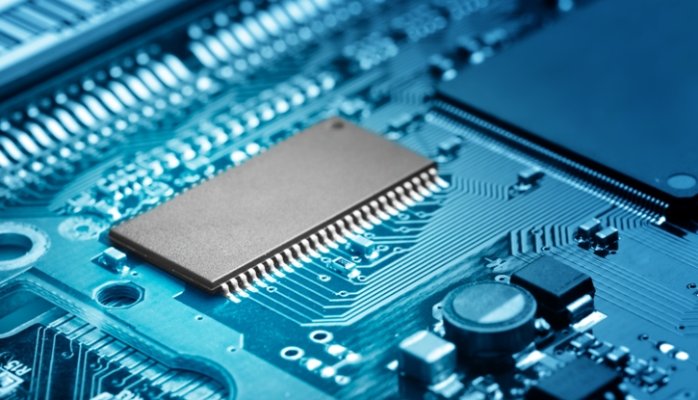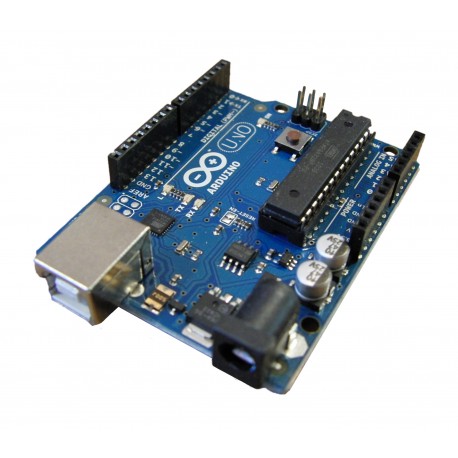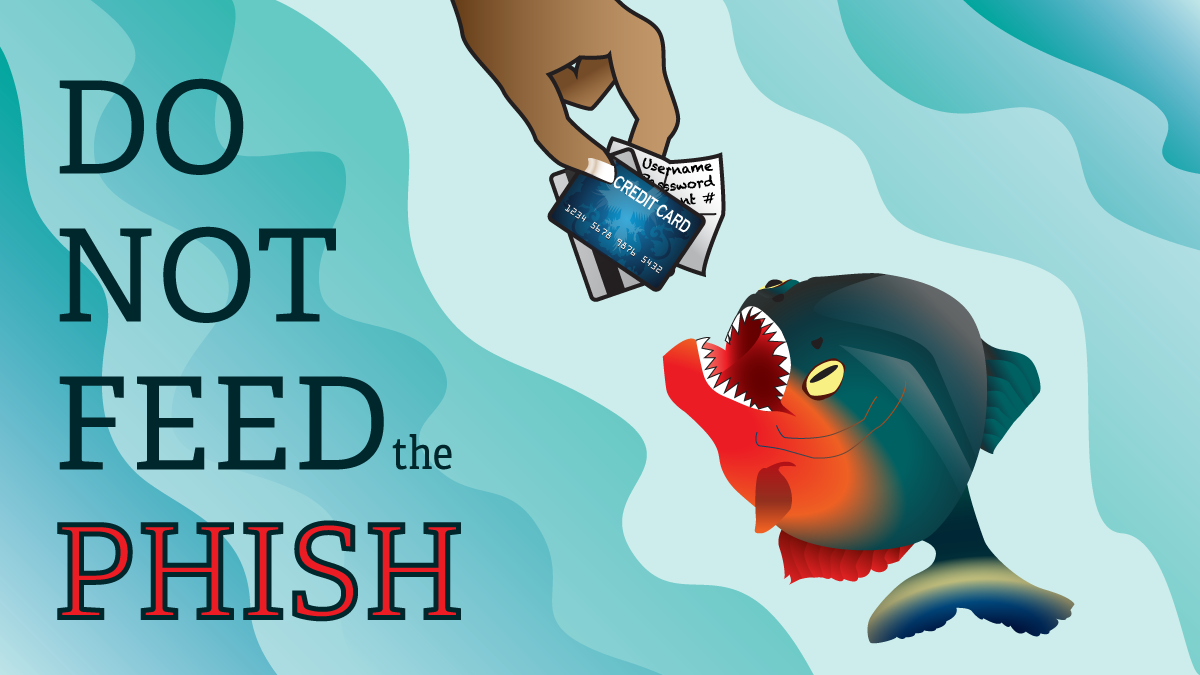How to secure your Wifi network?
Here are the 5 points to secure Wi-Fi that I will detail later:
- Encrypt your Wi-Fi network
2. Change the default password of the box
3. Update the box
4. Make MAC filtering
5. Change the network name
- Encrypt your Wi-Fi network
We have seen that with a Wi-Fi network, any data sent or received can be intercepted by anyone with the necessary tools. Network sniffers are used to read the plaintext contents of messages that pass through. These messages can be passwords and other confidential informations.
2. Change the default password of the box
If you need to give a username and password to enter the control panel (at Free you must first login via your subscriber account), check to have chosen a complicated password and especially not the default one. Some ISPs may send the default password by email or mail.
It is a password that must be changed like any other default password. Some access credentials to modem administration are sometimes extremely obvious and known to all. Indeed, some sites list the default credentials of most providers.
3. Update your box
Access providers may provide software updates. These are updates that may be related to modem security. They are therefore to be taken seriously and to be done as soon as possible. For recent modems, updates should be automatic.
4. Make MAC filtering
A Mac address is an address stored in a network adapter that is unique to the world. Mac address filtering is therefore to tell your modem that only people whose network card contains the Mac address in question are allowed to connect.
There are advantages and disadvantages: Security is assured in the sense that you decide who is accessing the network for good, but you will need to add Mac addresses each time you change network cards or add devices to the Wi-Fi network.
5. Change the network name
While this only plays a small role in the security of the Wi-Fi network itself, changing the default network name (SSID) is a way to tell potential hackers that you take your security seriously. There is less chance of attacking someone who seems to know about a person who appears to be new to a default network name.
Mathias