What is a local network ?
A local network, usually designated by the acronym LAN (Local Area Network) is the fact of connecting informatic equipments placed in a same area, to be able to communicate and share an internet connection through a router.
A local network is a closed network accessible only by those who are connected to the switch. The equipments are connected between themselves and they can also be linked to an external network.
How to create a local network ?
To create a local network on Windows is closely linked to the « Center Network and Sharing » of the system. Through this we can define the common resources to share and configure the different permissions to get. In summary, the « Center Network and Sharing » serves to configure the management of the network.
XXXXXXXXXXXXXXXXXXXXXXX
To create a local network, it’s necessary to supply the following equipment:
-A network card
-A hub Ethernet (this device is essential to put two computers in sharing Windows)
To begin, be careful to the connected connectors
After that, here is to configure the IP addresses.
Each peripheral on the network has an IP address. For a domestic network, it is more practical to leave the system managing this appearence with the option DHCP(the system put an IP address automatically). But to avoid errors of sharing or some access problems, here it is better to fix its Ip addresses.
If an IP address is in the format XXX.XXX.XXX.XXX with each number between 1 and 255, we have addresses like 190.172.40.15.
To link several peripherals at the same group, it is enough to give for each IP address the same 3 first numbers and change only the last one.
Benoît
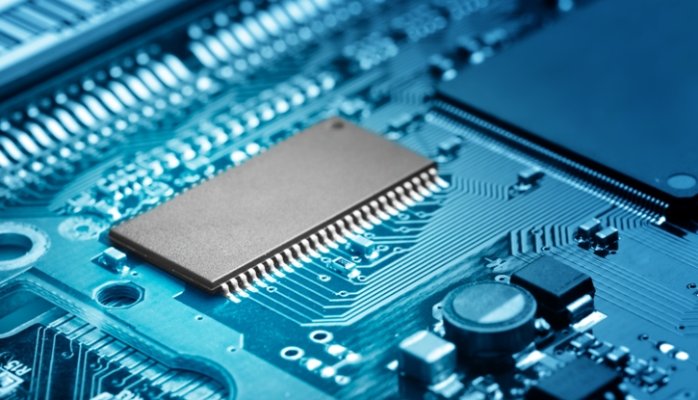
It’s a good article, But the addresses : 1 and 255 are not usable, They are reserved for the network.