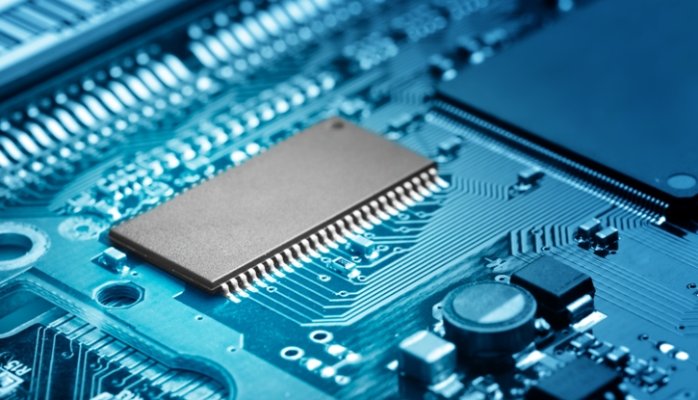Before starting you need to check a few steps.
- Step 1 : The welder’s battery need to be charged at +20% & the working surface and the tools must be clean. Prepare the optical fiber.
- Step 2 : Denude the white sheath of the optical cable.
-Cut the Kevlar.
- Step 3 : Remove the jacket on 15 cm.

- Step 4 : Clean all the optical fibers with an alcohol wipe.
The cable contains 4 fibers. Select just one fiber.
- Step 5 : Put a thermo-retractable sleeve named « smoove », uniquely on one fiber to weld.
- Step 6 : Remove the buffer on 3 cm.
- Step 7 : Clean the optical fiber with an alcohol wipe.
- Step 8 : Cut very cleanly the end of the optical fiber with the cleaver.

Joining by fusion the optical fibers.
- Step 9 : Put the two fibers in the welder, the « smoove » staying at the outside.

- Step 10 : Preview the welder’s screen.
- Step 11 : Wait the end of the tension test, then raise the welder’s protective cover.
- Step 12 : Remove the welded fiber and slide the « smoove ».
- Final step : Put the fiber in the oven, to the back of the welder. After doing that, the fiber can cool on the support located on the welder’s handle.
Albane & Enzo.