 1950s
1950s
1951 : LEO I (Lyons Electronic Office) 1, the commercial development of the EDSAC computer, supported by the British firm J. Lyons and Co.
1954 : The MIT operating system for UNIVAC 11032
1955 : The General Motors operating system for the IBM (= International Business Machines) 7013
1956 : GM-NAA I / O for the IBM 704, this system was based on the General Motors operating system for the IBM 701
1957 : Atlas Supervisor (Manchester University)
BESYS (Bell Labs), for the IBM 7090 and IBM 7094
1958 : University of Michigan Executive System (UMES), for IBM 704, 709, and 7090
1959 : SHARE Operating System (SOS), based on GM-NAA I / O
1960s
1961 : CTSS
1962 : GCOS
1964 : EXEC 8, OS / 360 (announced), TOPS-10
1965 : Multics (announced), OS / 360 (available), Tape Operating System (TOS)
1966 : DOS / 360 (IBM), MS / 8
1967 : ACP (IBM), CP / CMS, ITS, WAITS
1969 : TENEX, Unix
1970s
1970 : DOS / BATCH 11 (PDP-11)
1971 : OS / 8
1972 : MFT, MVT, RDOS, SVS, VM / CMS
1973 : Alto OS, RSX-11D, RT-11, VME
1974 : MVS (MVS / XA)
1976 : CP / M, TOPS-20
1978 : Apple DOS 3.1 (first Apple OS), Tripos, VMS, Lisp machine (CADR)
1979 : POS
1980s
1980 : IBM S / 38, OS-9, QDOS, SOS, XDE (Tajo) (Xerox Development Environment), Xenix nineteen eighty one, MS-DOS
1982 : SunOS (1.0), Ultrix
1983 : Lisa OS, Coherent, ProDOS
1984 : AMSDOS, Macintosh OS (System 1.0), QNX, Únicos
1985 : AmigaOS, Atari TOS, MIPS OS, Microsoft Windows 1.0 (first Windows)
1986 : AIX, GS-OS, HP-UX
1987 : Arthur, IRIX (3.0 is the first SGI version), Minix, OS / 2 (1.0), Microsoft Windows 2.0
1988 : A / UX (Apple Computer), LynxOS, MVS / ESA, OS / 400
1989 : NeXTSTEP (1.0), RISC OS, SCO Unix (release 3)
1990’s
1990 : AmigaOS 2.0, BeOS (v1), OSF / 1
1991 : Linux 0.01
1992 : 386BSD 0.1, AmigaOS 3.0, Solaris (2.0 is the first to not be called SunOS), Windows 3.1
1993 : Plan 9 (First Edition), FreeBSD, NetBSD, Windows NT 3.1 (first version of NT)
1993 : Linux 1.0
1995 : Digital Unix (aka Tru64), OpenBSD, OS / 390, Windows 95, Linux 1.2
1996 : Windows NT 4.0, Linux 2.0
1997 : Inferno, Mac OS 7.6 (first officially named Mac OS version), SkyOS
1998 : Windows 98
1999 : AROS (Boot for the first time in Stand Alone version), Mac OS 8
2000s
2000 : AtheOS, Mac OS 9, MorphOS, Windows 2000, Windows Me (Millennium Edition)
2001 : Linux 2.4, AmigaOS 4.0 (May 2001), Mac OS X 10.0 Cheetah (Cheetah) in March, Mac OS X 10.1 Puma, in September, Windows XP, Z / OS
2002 : syllable, Mac OS X 10.2 Jaguar
2003 : Mac OS X 10.3 Panther, Windows Server 2003, Linux 2.6
2005 : Mac OS X 10.4 Tiger
2007 : Windows Vista, Mac OS X 10.5 Leopard
2009 : Windows 7, Mac OS X 10.6 Snow Leopard
Years 2010
2011 : Linux 3.0, Mac OS X 10.7 Lion
2012 : OS X 10.8 Mountain Lion (renamed « Mac OS X » to « OS X »), Windows 8 (released October 26, 2012)
2013 : OS X 10.9 Mavericks
2014 : AmigaOS 4.1 Final Edition, OS X 10.10 Yosemite, RedHat 7
2015 : Windows 10 (since July 29, 2015), Mac OS X 10.11 El Capitan
2016 : Windows Server 2016, MacOS Sierra 10.12
Brandon
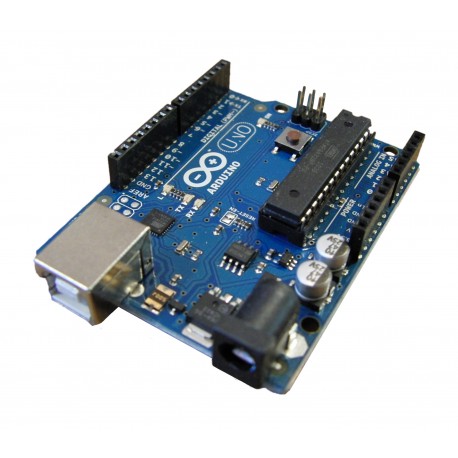

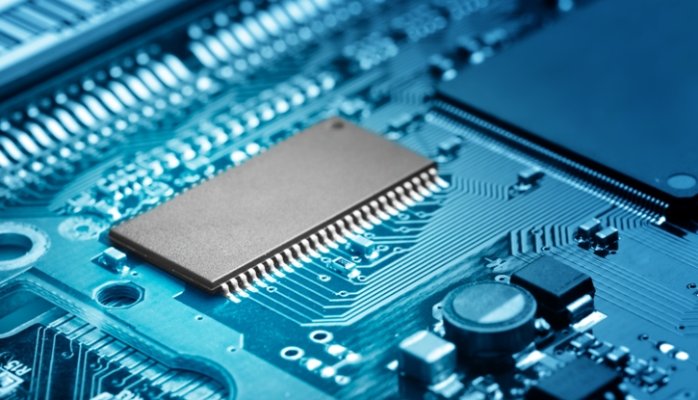




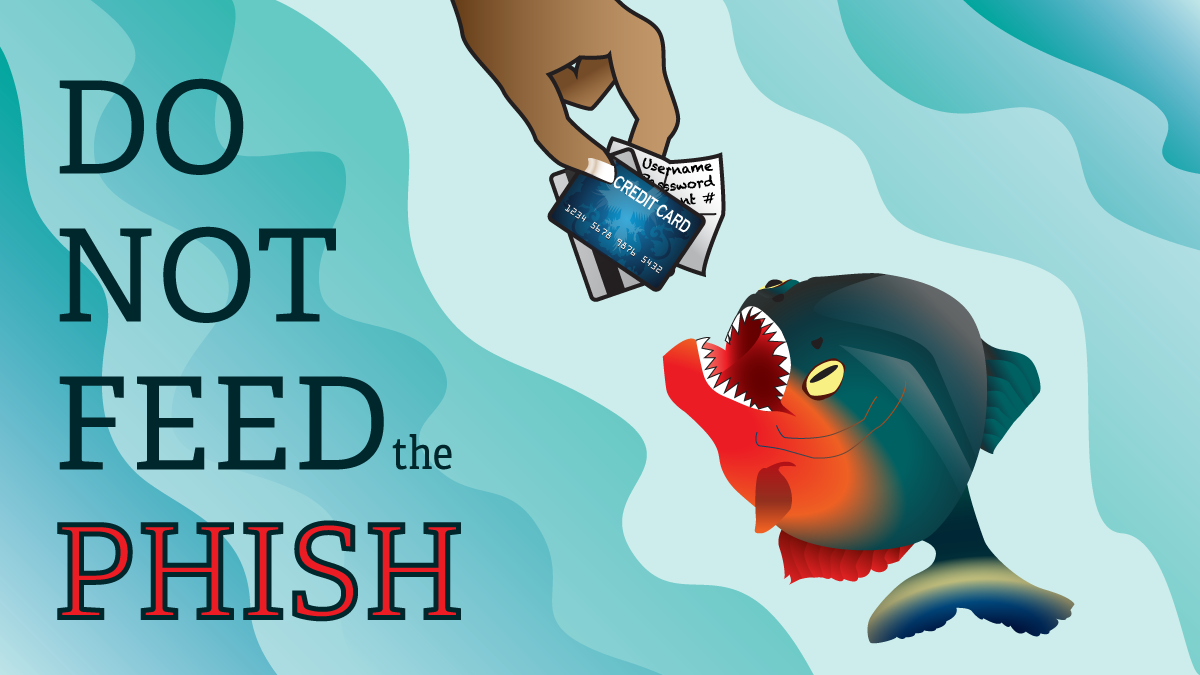



 1950s
1950s




