Home » apps revew (Page 2)
Category Archives: apps revew
12 best Software for 3D Modeling

Digital Art has been continuously developing, and thanks to technology, it gets even better and easier.
3D modeling is a technique employed in computer graphics for creating a three-dimensional digital representation of any object or surface.
3D modeling is used for a wide range of purposes, including the design and manufacture of objects, architecture and engineering, education and scientific research, video games, and film and television.
3D modeling software adds value and eases the 3D modeling creation task. As technology advances, they has become an essential tool for various industries and personal projects.
They help to bring design concepts to life and allow for realistic visualization of products, buildings, and even characters for movies and video games.
There are many options available when it comes to 3D modeling software, ranging from free and open-source software to expensive professional software used in the entertainment and architecture industries.
Additionally, All 3D modeling software has its own set of unique features and toolkits, so mastering two or more might be challenging. It takes time to learn the skill and get familiarized with different tools.
Spending a lot of money on the wrong software is a good way to sabotage yourself in the long run. So you need to choose carefully to make sure you find the best 3D modeling software for you.
When choosing a software, it’s important to consider what you want to achieve with your modeling, as well as your skill level and budget.
In this guide, we review the 12 best 3D modeling software. We’ll cover all the important aspects you need to know, from price and usability to what person each program is best suited for.
CAD vs 3D modeling software: which one to choose?
3D Design software divides into two categories: CAD and 3D modeling.
CAD (Computer-Aided Design) and 3D modeling software are similar in that they both allow you to create 3D digital models. However, they differ in the way they are used and the types of models they are designed to create.
3D CAD software is primarily used for technical design, 3D printing and engineering purposes, and focuses on precision and functionality. It’s often used to create detailed technical drawings, schematics, and manufacturing plans for products.
Examples of CAD software include AutoCAD, SolidWorks, Fusion 360, Sketchup, Rhinoceros, Inventor, FreeCAD, OnShape, OpenSCAD, and TinkerCAD.
3D modeling software, on the other hand, is used for a wider range of applications, including animation, film and game design, architecture, and product visualization. It’s more focused on creating realistic and aesthetically pleasing models, and often has a greater range of creative tools and features.
Examples of 3D modeling software include Zbrush, Blender, 3ds Max, Maya, Cinema 4D, Houdini, Modo, Mudbox, and Sculptris.
In summary, CAD software is used for technical design and engineering purposes, while 3D modeling software is used for a wider range of creative applications.
What are the three major types of 3D modeling?
Polygonal modeling, curve modeling, digital sculpting, Parametric modeling, Box modeling, Boolean modeling, procedural modeling and 3D scanning are all methods available to users of 3D modeling software.
However, the most popular three principal methodologies are Polygonal modeling, Spline/curve modeling, and digital sculpting. Each of these techniques offers a unique approach to 3D design, thus catering to different requirements and skill levels.
Polygonal modeling is arguably the most common method used today among the 3D modeling software options. It forms the cornerstone of much of the 3D modeling work carried out.
This technique involves creating objects and characters from an interconnected mesh of tiny geometric shapes known as polygons. The level of detail achievable in the final product is directly proportional to the number of polygons used.
This polygon-modelled object that we produced may be considered a hard surface, which is good for modeling things like buildings and cars.
Digital Sculpting begins with a flat digital shape, which is then manipulated — similar to how an artist might mold clay — to create a new object or design.
Digital Sculpting is typically employed for creating characters, animals, or other living things. This technique often finds preference among artists for its intuitive, hands-on approach to 3D modeling.
NURBS stands for non-uniform rational b-spline. Using control points, we generate incredibly smooth curved surfaces that can be manipulated.
This method is particularly useful when precision is paramount, as it allows for exact representations of complex geometric forms. Although it might present a steeper learning curve compared to polygonal modeling or digital sculpting.
What is 3D mesh?
Meshes are one of the most essential components in 3D modeling.
3D meshes use reference points in X, Y and Z axes to define shapes with height, width and depth.
A 3D mesh is the structural build of a 3D model consisting of polygons. The polygons used are typically quadrangles or triangles.
Usually it can take large numbers of polygons to make a 3D mesh approach photorealism.
12 Best 3D Modeling software

Regardless if you’re a complete beginner or an experienced 3D modeler, you’ll find a suitable option below.
Although, to make our list precise and straight-to-the-point, some programs have been excluded, therefore there shouldn’t be a cause for alarm if several premium ones are not listed here.
1. Zbrush
2. Blender
3. 3Ds Max
4. Maya
5. Cinema 4D
6. Rhino 3D
7. Sketchup
8. Houdini
9. Modo
10. Sculptris
11. Mudbox
12. Fusion 360
Conclusion
3D modeling is a fascinating and rewarding skill that offers endless possibilities for creation and design.
Whether you are interested in creating 3D miniatures or pursuing a career in 3D modeling, mastering the basics of 3D modeling software and techniques is the key to unlocking your full potential.
Choosing the right 3D modeling software is a tough decision, especially when all of them have mostly similar basic features.
With the help of this guide, you’ll be able to choose the right software and start your journey towards becoming a skilled 3D modeler.
If you’re still unsure which one to choose, We do recommend watching some videos on each program before you commit to see it is for you. You may even test two or three applications to determine which one works best for you.
Talk to us if you have questions or concerns with these tools. We will be more than willing to help!
FAQs
What is the best free 3D modeling software for newbies?
If you’re looking for free 3D modeling software, it doesn’t get any better than Blender. It is free but powerful for 3d modeling, texturing, animation and rendering.
Should I learn Blender or Maya first?
It simply depends what your needs are.
Considering the price and the support of the community, Maya is advised for big companies and studios. They can not only afford the 3D software but also need really advanced tools.
Being free makes Blender a great starting point for beginners, and its rich tools allow you to achieve the quality of modeling and sculpting that is not worse than in Maya.
Blender is a great solution for small-scale use in studios, for freelancers, and for hobbyists.
Do I need a graphics tablet for 3D modeling and Sculpting?
You don’t necessarily need a graphics tablet for 3D modeling & Sculpting, but it can certainly be helpful. It depends on your personal preference and workflow.
Many 3D artists use a combination of a mouse and keyboard to create their models. However, a graphics tablet can provide more precision and control, especially when it comes to digital sculpting and painting textures.
One of the main reasons that drawing tablets are so useful for 3D Modeling, Sculpting and painting is the incredible level of pen pressure sensitivity they’re capable of.
With pen sensitivities routinely going as high as being able to recognise as much as 8,192 levels of pressure, you can get truly granular with line thickness and shape.
Related Posts: Best Drawing tablets for ZBrush & Blender
What is the best software for 3D rendering?
There are a lot of software that is used for rendering 3D scenes. But it depends on the type of project that you are working and how you want to render your scene.
For example, if you were to render an animation for film, you would often use path-tracing renderers that render scene.
A few popular options are Arnold Renderer, Maya’s third party rendering software, or Blender’s cycles. All are great for 3D environment render and both are shipped with the 3D software itself.
You could also try a few outside rendering software such as RedShift or VRay as both are strong renderers for realistic rendering.
Another example, if you want to render 3D games with very high quality, then ray-tracing engines from game engines, like UE or Unity for example, are great options.
Best free and paid software for 2D animation

In today’s world, animation is extremely popular. It is a form of art that has captured the imagination of humans for quite a long time.
2D animation is the most understood, traditional, and popular form of animation that creates motion in images in a two-dimensional space.
2D animation software is often required for the creation of complex animations and is used by professionals like game developers, cartoonists, architects, and artists.
Thankfully, Whether you’re a beginner or a professional, a Windows user or a Mac user, there are plenty of different animation software to choose from.
However, the selection process can be tricky due to the multitude of options available.
Are you familiar with animation software? Looking for an animation software app but are not sure whether it will help you achieve your goals and fit right into your lifestyle?
In this article, we will take a look at the top 12 best 2D animation software in 2024, based on their features, tools and prices.
We will also discuss the advantages and disadvantages of each software so that you can make an informed decision when choosing the right animation software for your needs.
What is 2D Animation?
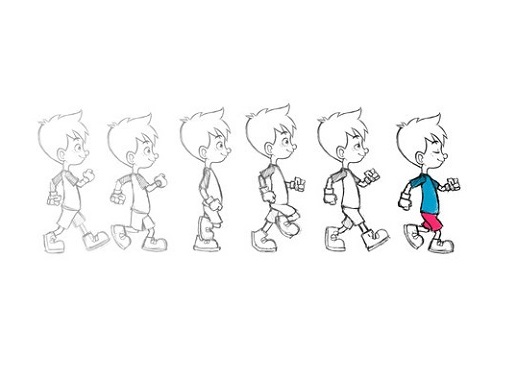
2D animation is the art of creating movement in a two-dimensional space. This includes characters, creatures, FX, and backgrounds. The illusion of movement is created when individual drawings are sequenced together over time.
While this process is sometimes referred to as traditional animation, mainstream 2D production has evolved from hand drawn processes using pencil and paper to the implementation of digital techniques using computer software like Toon Boom Harmony or Adobe Animate CC.
Despite the advances in technology, the core principles of 2D animation remain the same. Each frame is carefully crafted to create movement, and the frames are played back at a speed of 24 frames per second (24fps) to create the illusion of motion.
This illusion of movement has grown to become a top art form that is not only used in the entertainment industry. Various other industries, such as Advertisement, Marketing, Gaming, Retail, Architecture, and Engineering, use 2D animation in multiple ways.
What is 2D Animation software?

2D Animation software is an important tool used by modern animators to create stunning visuals and effects. It brings in life to the graphics creating an illusion of movement by arranging the graphics in a sequence.
Using 2D animation software, even an amateur artist will be able to create interesting animations, stop-motion, motion graphics, etc.
What is the difference between 2D and 3D animation?
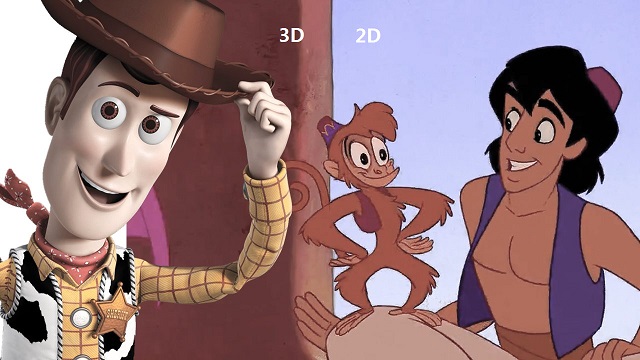
2D animation involves creating objects in a two-dimensional space, showing width and height. As an example, classic Disney movies are in 2D.
3D animation involves a two-dimensional object depicted in three dimensions. 3D objects can be rotated, flipped, and moved like real objects.
For animators, is that 2D animation is more artistic and 3D is more mechanical/technical.
2D requires a large amount of illustration, as every frame needs to be drawn, either on a graphic tablet or hand drawn on paper.
For 3D animations, all frames must be rendered after modeling is complete. It is tasked with creating movement via ‘rigs’, where a 3D model is essentially given a skeleton that can be manipulated in a virtual 3D space. you also need a 3D animation software.
The type of animation you pursue will mostly come down to your artistic preference and budget (2D animation is more cheaper).
12 Best 2D Animation Software in 2024
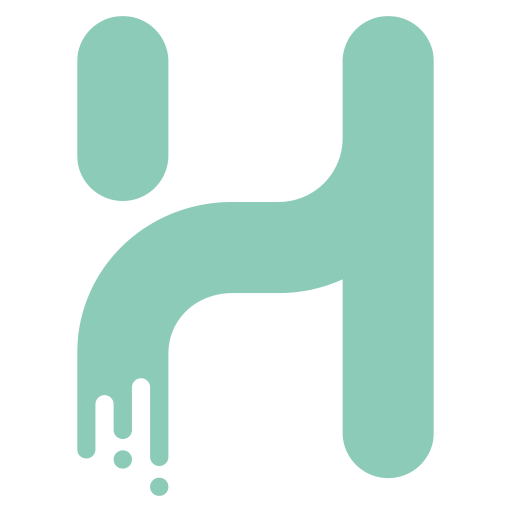
With the right software, it is fun creating 2D animation. You only have to get your script and storyboard ready.
Here’s our compiled a list of the best paid and free 2D animation software out there to help you make the right decision for your animation needs!
1. Toon Boom Harmony
2. Adobe Animate
3. Moho Pro
4. Synfig Studio
5. Opentoonz
6. Pencil2D
7. Cartoon Animator 5
8. TVPaint Animation
9. DigiCel Flipbook
10. Blender
11. Krita
12. After Effects
Conclusion
As you can see, there are many animation software on the market today, each with its own unique set of features and pricing structure.
Whether you’re looking to create 2D gaming environments, social media graphics, or cartoons, there’s a top-quality animation software option on this list for you.
While some of these may be suited for professionals, most are generally user friendly to beginners as well.
Think about which features are most important to you, your budget, and how you’re most likely to use animation software. Then select the one that best suits your requirement.
We hope it will help you hone your foundation skills, practice animation styles, and help you get professional results.
Have you used any of the software mentioned above before? Which one works for you and do you have any other recommendation? Share with us.
FAQs
Do people still use 2D animation?
While 3D animation is the most prominent type of animation in modern cinema, 2D animation remains a popular and essential medium for creating engaging and compelling content.
2D animation is often used in television shows, movies, commercials, and other forms of visual media.
It has a long history and is still a popular and widely used technique today, often praised for its ability to convey emotion and character in a simple, stylized way.
Do I need a graphics tablet for 2D animation?
A drawing tablet for animation is more or less essential for 2D animators, digital sculptors, story board artists, and concept artists. It works well with the drawing, sketching and animation software.
Compared to a mouse, A graphics tablet with pen allows for more precise and natural drawing, which can lead to smoother and more detailed animations.
All the pen tablets have great pressure sensitivity, which allows you to vary the line thickness and opacity by adjusting the pressure applied.
Graphics tablets with display are even more convenient as you draw on the screen directly. This creates a more natural and intuitive drawing experience.
Can I creat 2D animation if I can’t draw?
There are actually several options for creating 2D animations without having to draw everything by hand.
One option is to use software that allows you to manipulate pre-made assets, such as characters, backgrounds, and props.
Another option is to use motion graphics software that allows you to animate text and shapes.
10 Best Photo Editing Software

Photo editing programs are an easy, fun and creative way to make your images pop!
In this article, I want to share with you some really cool photo editors that will enhance your images and position your brand more strongly on your social feeds.
Some photo editing apps are better than others, some are free others are paid. Just keep in mind the free ones can be limiting and not offer what you need.
10 best Photo editing software

Several photo editing options are available, catering to various skill levels. Here are some popular choices:
1. Photoshop CC
Adobe Photoshop CC is known for its ability to create a wide range of images from scratch. It is used by many professional photographers and graphic designers.
It allows users to do things like crop images, adjust lighting, add effects like gradients or shadow boxes, change background colors and more.
It can also be used to create animations like time-lapse videos or stop motion animations using layers.
The software also allows users to create their own custom brushes and filters which they can use on any image they wish including photos taken with their smartphone!
Photoshop comes with many other features such as layers which allow you to stack up different saved images on top of each other without losing any quality or detail when overlaying them onto another image.
2. Lightroom CC
Adobe Lightroom CC is a powerful tool mainly used by photographers but it’s relatively easy to pick up and play. It has a variety of features that help to curate, process, and showcase photos.
Lightroom lets you work with the raw files from your camera as well as support other file types.
It also lets you adjust the photos with a wide range of tools like editing and retouching tools, noise reduction tools, different filters and presets that can be applied to your photo or video, photo layout options for print or web publishing, and many more features.
3. Snapseed
Snapseed is an easy-to-use photo editor that is available on both iOS and Android devices. It has a variety of editing tools that can be used to give photos a professional look.
It has a wide range of filters, textures, tools, frames and more. It also has an in-app camera for taking new photos from different angles or perspectives.
A user can edit the same photo with Snapseed for several hours without getting bored of it.
4. Affinity Photo
Affinity Photo is a powerful image editing program with capabilities that can easily rival Photoshop.
From its vast array of tools like RGB color sliders, exposure, tone curve and sharpening controls, to its modern editing features like Live Blend Modes and Clipping Masks, Affinity Photo is one of the most comprehensive image editing suites available.
While Photoshop might have a larger library of features, Affinity Photo comes close if not surpassing it in many areas.
It is well accepted by professionals and common users due to its high performance and low price.
5. Canva
While primarily a graphic design tool, Canva also offers basic photo editing features. It’s easy to use and great for social media graphics.
The interface is simple with all the necessary functions to create advertisements, posters, invitations, presentations, websites or social media posts.
There are also function buttons that allow you to change the layout, size and color of your design. There are various templates available for different types of projects as well available in different languages.
6. Pixlr
Pixlr is a cloud-based set of image tools and utilities, including a number of photo editors, a screen grabber browser extension, and a photo sharing service.
The suite was intended for non-professionals, however the apps range from simple to advanced photo editing. It has a free version and a more advanced paid version.
7. Fotor
This online photo editing tool offers a range of features, including filters, retouching, and graphic design elements. It has a user-friendly interface and offers pre-made templates as well.
Everyone has the ability to design any form of graphics and covers, limited only by their imaginations.
8. PhotoScape X
PhotoScape X is mainly dedicated to photo editing and cropping, with which you will be able to retouch all the images you want in a very simple and fast way.
Especially now when it is very important to have good photos to share through social networks.
There’s a free version available. However, it should be noted that PhotoScape is not yet as popular as other editing programs.
9. GIMP
GIMP is a great tool and generally has almost the same features as the photoshop has.
It includes many advanced editing capabilities, including layers, plug-ins, painting, text, filters, selection, and masking.
Counting that its free and supported on linux, it can be great for students and anyone who’s not ready to pay for Adobe subscription.
10. Darktable
Darktable is a free and open-source photography workflow application that works well for managing and editing raw images.
Rather than being a raster graphics editor like Adobe Photoshop or GIMP, it comprises a subset of image editing operations specifically aimed at non-destructive raw photo post-production.
It’s a bit clunky and lacks some of the latest features of Lightroom / Lightroom Classic.
Conclusion
Many people will recommend Adobe Photoshop and Adobe Lightroom. Both are really great programs and the industry standards. But they are not for beginners and they are expensive.
For beginners I suggest starting with something free or very inexpensive just to get the basics of photo editing. Then go a little more advanced.
Remember to explore these options based on your specific editing needs and skill level.
FAQs
Do I need a drawing tablet for Photo editing?

Yes, it’s far superior than a mouse for editing and retouch work in Photoshop. more details here: Pen tablets for Photoshop, digital tablets for Gimp, Graphics Pads for photo editing.
You can get a low priced pen tablet that will do very nicely for this. You will find that you just have so much more fine control this way. It’s good to have it as an option.
It also will help speed up your workflow significantly better than a tablet in Lightroom. In LR you want to minimize how much you use the mouse. So editing controller and hotkeys are the way to go.
In addition, You can use it with note taking apps, graphic design program and digital drawing software. I can’t imagine going back to just using a mouse, especially sacrificing pressure sensitivity.
How to choose the best photo editing software?
There is no one-size-fits-all answer to the question of what’s the best photo software for your needs. It depends on your skill level, your needs, your preferences, and your goals.
The best way to choose the best photo software for your budget is to try them out for yourself. Most photo software offer free trials or demos that allow you to test their features and functions before you buy them.
You can also read reviews and watch tutorials online to get a better idea of how they work and what they can do.
Ultimately, the best photo software for your budget is the one that suits your style and helps you achieve your vision.
10 Best Graphic Design Software: Free and Paid

Graphic design is a skill in which professionals create visual content to convey messages.
Designers use typography and images to meet the specific needs of users and focus on the logic of displaying elements in interactive designs to optimize the user experience by employing visual hierarchy and page layout techniques.
Of course, your design skills matter the most, but a premium tool can make the difference between designers.
Whether you need software to help you with a logo design or to edit some photos, selecting the best graphic design software can take your designs to the next level.
Using a software for your designs will save you time and more importantly it will produce and save you money.
The best part is that your designs are digital so you can edit them, duplicate, change them, and scale easily every time you want to.
10 Best Graphic Design Software
There is are plenty of graphic design software out there but what is the best ones? pctechtest.com show you in this article our top List.
1. Adobe Photoshop

When it comes to photo editing, Photoshop is the best design software. It is one of the most used software in the industry and well respected for the history that has behind.
Like Adobe Illustrator, you can’t buy the software for life, you have to pay monthly to use it.
It can be a bit overwhelming to use it as a beginner, but you have a lot of tutorials to learn from.
2. Adobe Illustrator

Adobe Illustrator is the Design Software designers use daily.
It is one of the most popular software in the design industry and you can create so many awesome illustrations, logos, icons and so much more.
3. Adobe Indesign

Adobe Indesign is used for professionals in the printing industry, you can create print-based documents or even interactive digital magazines.
It has amazing features to design stunning layouts. You can export your designs to PDF and HTML.
4. Sketch
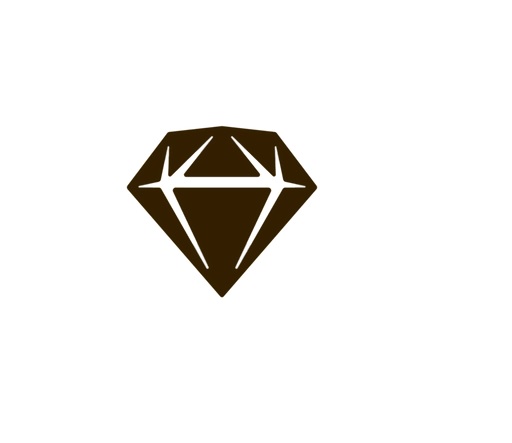
Sketch software is only available for Mac users only. It is best known for web design, app, and interface design, such as create interactive prototypes for UI/UX projects.
Sketch is intuitive and powerful. It’s very easy to get started on your next project. And without any effort, you can create something — whether you’re an absolute beginner or a seasoned pro.
5. Affinity Photo

You will be amazed at how cheap it is and the quality of the product. So If you are looking for a cheaper version of Adobe Photoshop this one is for you.
You can choose from both pixel art or vectorial art without installing any other app. You can edit raw in real-time and the guys from Affinity promise Super smooth pan and zoom at 60fps.
100% file format compatibility across Windows, Mac and iPad. You can work on any device. But Some tools from Photoshop and Illustrator are missing.
6. Canva

If you have no experience in graphic design and you are not planning to become a pro anytime soon then Canva is for you. You only need to drag an element to your work area and customize it
It’s easy, it has millions of resources and templates, and you can basically create a design in a few minutes. It’s not going to be like in Adobe Photoshop but still a good choice.
Free for basic stuff, however, you will be charged if you want to use more features. If you want to create a premium design you don’t have the features that pro software offers
7. CorelDraw

Corel Draw Graphic Suite is a package that allows you to create professional vector illustration, layout, and photo-edit.
Fully featured suite with 7 apps. It was built initially for Windows, but they do have a version for macOS.
You can opt for a single-application subscription, or choose a perpetual license to own software outright.
They are less expensive compared to Adobe Creative Cloud, and they do have a bunch of design tutorials to learn from.
8. Adobe XD

Adobe XD is the number one competitor of Sketch. It is very nice if you want to design a prototype for user testing.
You can also create and share designs for websites, mobile apps, and voice interfaces. Besides, it has a nice feature called coediting and you can collaborate with your team in real-time.
It allows you to Import and export all your work between all the adobe products.
9. GIMP

GMP is free and open source. It offers you tools for photo manipulation, artwork creation, and graphic design elements.
The interface is extremely customizable. It has a strong community that developed several plugins to increase software performance.
The software is compatible with almost all the operating systems including macOS, Windows, Solaris, and Linux.
10. Inkscape
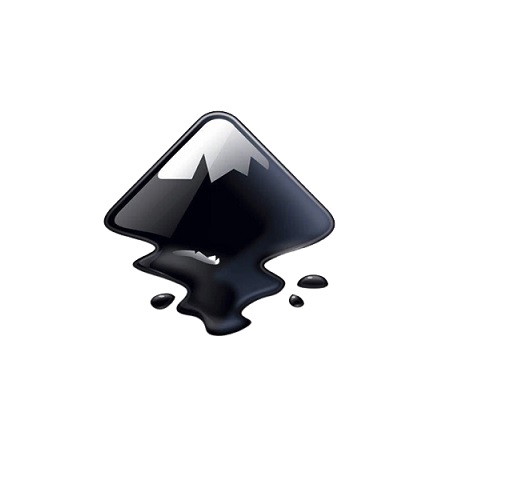
Inkscape offers a completely free way to create vector images, and competes with Adobe Illustrator in terms of available features and tools.
While this software lacks Illustrator’s processing power and polished look, it’s still exceptionally full-featured.
Inkscape provides significant text editing, Bezier and Spiro curve types, and broad file compatibility.
Additionally, it includes an extension-based approach that makes it simple to add new features, and there are several incredible ones available.
FAQs
What is the best free design software?
The best free design software is GIMP and Inkscape.
If you are not ready to invest yet in a professional graphic design software then start with a free one.
GIMP and Inkscape offers you all the tools you need to design awesome stuff.
The learning curve can be a bit hard but if you are willing to invest the time it may be a good choice to start with a free software.
How to choose graphic design software?
Sometimes finding the best graphic design software can be overwhelming but if you set some criteria your selection will be much easier.
My recommendation would be to choose a software based on:
Features: depending on the desired design quality you will need premium features. If you are planning to learn how to design why not go with a premium software like Adobe Photoshop or Illustrator. You will learn from the best, plus usually, the paid Softwares have a lot of tutorials and support from the community.
Budget: Decide if you want to go with a premium or a free design tool. If you go with premium, how much you are willing to pay for the software.
Consider these points when you make a decision and take action.
How to use graphic design software?
First, you need to understand that every graphic design software has one goal: to help you achieve the best possible designs.
So, of course, they will try to create a user-friendly interface to make it easier to use.
Every learning curve will be different be here are some things you can do to learn faster how to use a graphic design software.
1. Familiarize yourself with UI. Try every tool, see what they do.
2. Learn the basic tool. The basic tools are the ones that you will use the most so start with them.
3. Watch Tutorials.There are thousands of youtube tutorials. Just watch one and try to reproduce what the designer does. You will learn new tricks and create some awesome designs in the process.
4. Keep improving. It takes hundreds of hours to master a software, so don’t give up. Keep creating and improving and eventually, it will pay off. In the end, your design skills will matter the most.
Is a graphic tablet necessary for graphic design?
If you want to do your graphic design quickly and more efficiently you should definitely consider purchasing a graphic pen tablet.
Consider if you do digital illustration work or photo retouching, a graphics tablet could make your work a good deal easier and a lot more fun.
Using a mouse was slow and clunky. A stylus offers a more natural way to draw, paint and retouch than a mouse could ever provide.
In case, you are just starting, the XP-Pen and Huion are a very good option. It works well for not only drawing but also photography, sketch, and design. They offer a wide range of features at affordable rates.
On the other hand, Wacom is the undisputed heavyweight champ of all things tablet. They have been producing high-quality drawing tablets for artists for more than 35 years.
Wacom tablets are the de facto choice of professional digital artists, graphic designers, animators, studios, and companies large and small.
In Conclusion
You need software for vector art and also raster art for creating amazing graphic design work for clients.
Depending on the software you choose, the quality of your design will be higher or lower.
Choosing the best design software matters. Cheap or free software will not have the same design output compared to a premium.
We hope this review was helpful for you. Now it’s time to take action.
Related Posts: Drawing Tablets for Architects and Designers, Drawing Pads for Editing Photos , Pen Tablets for CorelDraw and Painter .
Adobe Photoshop vs Illustrator Comparison

Photoshop nd Illustrator are two of Adobe’s massively popular graphics programs.
If you’re working on a new project, you might have a hard time figuring out which of the two programs will work best for you, since on the surface they seem so similar.
We’ve compiled some of the main differences between Photoshop and Illustrator to help you get started.
Photoshop

Photoshop is one of the most popular Photo Editing Programs for modifying already created images or graphics, like photos, and is Adobe’s most popular program.
Photoshop is raster-based and uses pixels to create images. so if you’re scaling something up or down, it can lose its quality very quickly.
Photoshop is a popular choice for web graphics, photo editing and designs since those projects will stay at a fixed size.
Editing photos is awesome in Photoshop, because it includes a lot of unique filters, special effects and tools.
Another great benefit of Photoshop is that you can have complete control of your projects, since you can edit your graphic pixel-by-pixel.
Illustrator

Adobe Illustrator is an advanced vector-based Digital Drawing Software. So, unlike Photoshop’s pixel-based format, it uses mathematical constructs to create vector graphics.
In Illustrator, a line is composed of two dots connected by a computer algorithm, instead of just a line of pixels. Because of this, Illustrator is used often to create logos or anything that may need to be printed or displayed at different sizes.
A vector graphic will never lose its quality if it’s scaled up or down. Illustrator will also give you a better print output since it’s not resolution dependent.
A drawback of Illustrator is that it can’t be used easily to modify images that are already created, since there are limited filters and image editing tools available to you.
Do You Need a Drawing Tablet for Photoshop and illustrator?
Using a stylus on a drawing tablet makes editing and drawing much more natural than using a mouse, and allows you to work faster and more accurately too.
Pen Tablets for Photo Editing help a lot to people who suffer from carpal tunnel, no matter how long you work with a stylus, you’ll never feel tired or get a soar wrist.
While using a mouse you only have your wrist movements whereas while working with a pen you get a full range of motion with your arms and wrists.
Graphics Pads are absolute positioning devices while mice are of the relative positioning variety. Your clicks and selections will be accurate with a tablet as your pen cursor position will be mapped precisely to your screen.
Drawing Pads have pressure sensitivity, something a mouse simply does not have. so you can draw like a pen or pencil, applying thicker or thinner strokes as you go. This makes it better suited for photoshop and illustrator especially when you are doing detailed work.
You can also control the shape of the strokes by simply tilting the pen, a feature that is better for high-end professionals.
The shortcut keys on tablets reduce the need to switch between tools, allowing you to concentrate on the work at hand. This enables you to work faster and eliminates the tedium and strain that come with performing seemingly repetitive tasks.
Investing in a graphics pads for photoshop and drawing pads for illustrator can help you take your digital art and design skill to the next level.
Conclusion
You’ll come to find that some people just prefer to use one software over another, but sometimes it’s best to use Photoshop and Illustrator together.
For example, you may need to add some text to an image you need to edit. Maybe you need to add a watermark to a photo for your blog or over an image for your portfolio.
It’s best not to add any text to an image in Photoshop since it can distort, so transferring the edited photo to Illustrator and then adding the text there will give you the best result.
One is definitely not better than the other, they’re just different. Understanding the basic differences between Photoshop and Illustrator will help you make the decision about which software is best for your next project.
Photoshop’s primary use is for the correction, manipulation and compositing of photographic images while Illustrator’s primary use is for creating, manipulating and compositing vector illustrations.
Both are extremely useful and serve their own purposes well.
Which you need depends on the type of work you intend on doing. Here’s a very short list that might help you.
Illustrator can import photos but it is primarily an illustration tool mainly for drawing and creating raster images for art, advertising and website illustration.
5 Best Free Digital Painting Software For PC And Mac

Creating an artistic piece from scratch is never easy, especially when the platform you choose is the computer.
However, there is a huge list of amazing art drawing programs available for Mac and Windwos PCs which can make the job very easy.
Unfortunately, most of them are very expensive. Yet, there are a few drawing software out there which are totally free and can deliver the goods.
We dug up a few such drawing software programs that are free of charge for you so that you can create amazing drawings totally free.
1. Krita

Krita is one of the best alternative for Photoshop. Its a full professional digital art program for concept artist and hobby artists.
Its also good for texture or matte painting, illustrations and comics.
2. MediBang Paint Pro

MediBang Paint Pro is an amazing fast and clean Drawing Program for all types of Creativity.
MediBang Paint Pro is wonderful for Comic, Anime and Manga Artworks.
3. MyPaint

MyPaint is an excellent art program which helps you improve your inner talents at drawing and graphic designing.
The software offers a wide variety of features with its wonderful collection of brushes being a real stand-out.
4. Gimp

The Gimp is a wonderful software utility that can perform a variety of drawing and editing related functions for its users.
It has both basic and advanced features so that it meets everybody’s requirements. From having simple paint features to having image rendering capabilities, the software has a great number of features.
5. Inkscape

Inkscape is a free vector graphic software, and can be used to create drawing on computer. It has a large set of drawing tools, which make it an awesome drawing freeware.
You can use paint brush, pencil, eraser, and various geometrical shapes to make drawing, and you can change the opacity and size of these tools to get desired result. You can also use clipart in your drawings. Clone tool is another important tool available.
Conclusion
With the drawing software mentioned here, you can draw and sketch using different types and sizes of paint brushes, pencils, and pens.
You can digitally put your creativity to life with these drawing software. Use your graphic pen tablet to draw or simply draw with a mouse.
Almost each of these digital drawing software provide distinct features and tools. Go through the list and decide what suits you the most, based on their features and tools.
Similar Post: Graphic Design Software , Photo Editing Software , Note Taking Apps .